|
Dla tego produktu nie napisano jeszcze recenzji!
Personalising your phone
� To preview a theme, scroll to the theme and select Options� Preview to view the theme. Press to activate the theme. You can activate the theme without previewing it by selecting Options� Apply from the main view. Tip! You can copy themes that you have downloaded. To copy a theme from your memory card to the phone memory, scroll to the theme and select Options� Copy to phone mem.. To copy a theme from your phone memory to the memory card, scroll to the theme and select Options� Copy to mem. card.
Editing themes
Group together elements from other themes, or images from the Gallery to personalise themes further. 1 Scroll to a theme, select Options� Edit, and select: � Wallpaper - To select an image from one of the available themes, or select your own image from the Gallery, to use as a background image in standby mode. � Colour palette - To change the colour palette used on the display. � Screen saver - To select what is shown on the screen saver bar: the time and date or a text you have written yourself. The location and background colour of the screen saver bar changes in one minute intervals. Also, the screen saver changes to indicate the number of new messages or missed calls. You can set the time that elapses before the screen saver is activated. See �Phone settings� on page 66. � Image in �Go to� - To select an image from one of the available themes, or select your own image from the Gallery, to use as a background image in Go to. 2 Scroll to the element to be edited and select Options� Change. 3 Select Options� Set to select the current setting. You can also preview the selected element by selecting Options� Preview. Note that you cannot preview all elements. Fig. 13 The Themes main view.
Restoring themes
To restore the currently selected theme back to its original settings, select Options� Restore orig. theme when editing a theme.
84
Copyright © 2004 Nokia. All rights reserved.
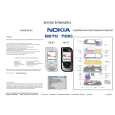 $4.99 7610 NOKIA
Schematy Zestaw schematów dla tego urządzenia. Plik PDF zawierający schematy będzie dostarczony na Twó…
|
