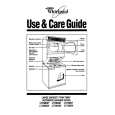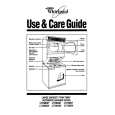|
|
|
Kategorie
|
|
Informacje
|
|
Polecamy
|
|
|
 |
|
|
Dla tego produktu nie napisano jeszcze recenzji!
TIMER OPERATIONS
7 Prepare the source.
POWER POWER 6STANDBY/ON MULTI JOG r,t ENTER r CLOCK/TIMER SET CLOCK/TIMER SELECT CLEAR t ENTER SLEEP
To play CD, load disc(s). To play the radio, select the band and tune in the desired station.
8 Press POWER 6STANDBY/ON (POWER) to turn the unit off.
"5" remains in the display to indicate the timer standby mode (when ECO mode is deactivated). At timer-on time, the unit turns on and plays the selected source. After the specified timer-activated duration, the unit turns off again. �MULTI JOG is also available in place of r or t. �To stop timer setting in steps 3 to 5, press CLEAR. Timer standby mode is also cancelled. �The timer playback is not activated when the clock is not set. ("SET NG" is displayed.) �Timer playback will not begin unless the unit is turned off first. �Timer playback for AUX function is not possible. To check the timer setting Press CLOCK/TIMER SELECT on the remote repeatedly to display �DAILY�. The timer-on time, the time to stop playback and the source are displayed for 6 seconds. To change the timer setting Reset the timer again. To cancel the timer Press CLOCK/TIMER SELECT on the remote repeatedly to display �OFF�. 5 disappear from the display. Tip: Your timer setting is retained even if the timer is cancelled. Next time the timer is activated, you can change your previous setting, or simply use the same setting again.
En
Sleep timer
Turns off the unit automatically after a specified time.
Press SLEEP on the remote. "SLEEP" flashes in the display. With each press, the timer duration changes as follows:
AUTO OFF 90 80 10...70
Timer playback
Turns on the unit at a specified time for the specified duration. Make sure the clock is set correctly.
1 Press CLOCK/TIMER SET on the remote to display "DAILY". 2 Press ENTER.
"5" indicator lights up and "ON" appears in the display.
If you set to "AUTO", the unit turns off automatically when the current CD finishes playback or elapsed 100 minutes. To check the remaining time until the unit turns off Press SLEEP on the remote. The remaining time is displayed for 6 seconds. To cancel the sleep timer Press SLEEP on the remote repeatedly so that "OFF" is displayed.
3 Press r or t to set the timer start hour, and press ENTER. 4 Press r or t to set the minute, and press ENTER.
"OFF" is displayed.
5 Set the time to stop playback by following the same procedures as steps 3 and 4. 6 Press r or t to select the source (CD and
TUNER), and press ENTER.
16
|
|
 |
> |
|