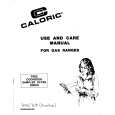|
Dla tego produktu nie napisano jeszcze recenzji!
To Play (from the point you stopped)
Play (from the first track) Stop Find the beginning of the current track (AMS*1) Find the beginning of previous tracks (AMS) Find the beginning of the next track (AMS) Find the beginning of succeeding tracks (AMS) Go backwards quickly Go forward quickly
*1 Automatic Music Sensor *2 These operations can be done during play.
Press N> Playback starts from the point you stopped. N > for 2 seconds or more x*2 . once quickly*2 . repeatedly*2, *3 N > once quickly*2, *3 N > repeatedly*2, *3 Hold down .*2 Hold down N >*2
Playing an audio CD or MP3 files
*3 After you have played the last track, you can return to the beginning of the first track by pressing N > . Similarly, if you are at the first track, you can locate the last track by pressing ..
About the display
� When you press N > after changing the CD or turning the player off and on, the total number of tracks in the CD and total playing time appear for about two seconds. � While a track on the audio CD is playing, the track number and the elapsed playing time of the current track appear. � While a file on the MP3 CD is playing, the file name and the elapsed playing time of the current file appear.
When closing the lid of the CD player with the power supply attached
While the �CD WALKMAN� flashes in the display, the CD starts rotating and will stop after the CD player reads the disc information. This helps to shorten the waiting time before playback starts.
If the volume level does not increase
If �AVLS� appears in the display, hold down SOUND until �AVLS� disappears from the display. For details, see �Protecting your hearing (AVLS).�
(Continued)
7
|