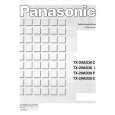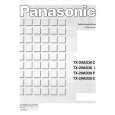|
|
|
Kategorie
|
|
Informacje
|
|
Polecamy
|
|
|
 |
|
|
Dla tego produktu nie napisano jeszcze recenzji!
Tabs
Menus Select MTS (�page 25) Select the audio recording type, main or secondary (SAP) audio when: � Recording or dubbing to a DVD-R. � Recording or dubbing sound in LPCM. (�Audio Mode for XP Recording� � below) � Dubbing in �MPEG2 to 4� mode. � When �Rec in DVD-R high speed mode� (�page 52) is set to �On�.
Options �Main �SAP You cannot change secondary audio when: � Recording audio to DVD-R from an external source. � Recording a program as SD VIDEO (MPEG4) at the same time from an external source.
Audio
Digital Audio Output Change the settings when you have connected equipment through this unit�s DIGITAL AUDIO OUT terminal (�page 59, [A]). PCM Down Conversion You can select whether or not to convert recorded audio sampling rates from 96kHz or 88. 2 kHz (as is if setting Off) to 48 kHz or 44.1 kHz (if the setting is On). �On: If the equipment or connection doesn�t support 96 kHz or 88.2 kHz. �Off: If the equipment or connection does support 96 kHz or 88.2 kHz. However, output will be down converted to 48 kHz or 44.1 kHz regardless of settings if the signal is greater than 176.4 kHz or a copy guard has been applied to the disc. �Bitstream: Select if the equipment you connected can decode the signal. �PCM: Select if the equipment you connected cannot decode the signal. �Bitstream: Select if the equipment you connected can decode the signal. �Off: Select if the equipment you connected cannot decode the signal. �LPCM (�page 62)
Dolby Digital
If the equipment you connected cannot decode the signal, the setting must be changed to PCM or Off. If not, signals the equipment cannot process will be output by this unit, causing high levels of noise which can damage your hearing and the speakers.
DTS
Audio Mode for XP Recording �Dolby Digital (�page 62) Choose the audio type when recording with XP mode. �Sound recordings made using LPCM require more information than usual. Consequently the picture quality of LPCM recordings may be less than that of normal XP mode recordings. Select Audio CH for DV input (�page 54) You can select the kind of sound when recording from the unit�s DV terminal. �Stereo 1 �Stereo 2
�Mix
Display
Status Messages Choose whether to show on-screen messages automatically.
�Automatic
�Off �Español �Français
Language of Display Message �English Choose the language for these menus and the on-screen messages. Blue Background Select �Off� if you do not want to have the unit show the blue background when reception is weak. FL Display Changes the brightness of the unit�s display. �On
�Off
�Bright �Dim �Automatic: The display turns dark during play, and reappears momentarily if a button is pressed. When the power is turned off all displays disappear. (At this time the power consumed will be approx. 0.5 W.) �Aspect 4:3 & 480I �Aspect 16:9 & 480I �Aspect 4:3 & 480P �Aspect 16:9 & 480P
TV Screen
TV Type (�page 9) Choose the setting to suit your television. 4:3 TV Settings for DVD-Video Select how DVD-Video widescreen picture is shown on a 4:3 standard aspect television.
�Pan & Scan (�page 62): Video recorded for a widescreen is played as Pan & Scan (unless prohibited by the producer of the disc). �Letterbox (�page 62): Video recorded for a widescreen is played in the letterbox style. �4:3: Programs played as recorded. �Pan & Scan: Video recorded for a widescreen is played as Pan & Scan. �Letterbox: Video recorded for a widescreen is played in the letterbox style.
4:3 TV Settings for DVD-RAM Select how DVD-RAM widescreen picture is shown on a 4:3 standard aspect television.
53
RQT6986
Advanced operation
|
|
 |
> |
|