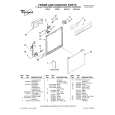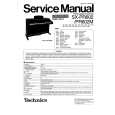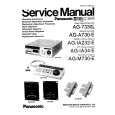|
|
|
Kategorie
|
|
Informacje
|
|
Polecamy
|
|
|
 |
|
|
Dla tego produktu nie napisano jeszcze recenzji!
 ;
Dokładna dokumentacja, pomogła w szybkiej naprawie telewizora. Dziękuję!
 ;
jedyne do czego mogę mieć zastrzeżenie to jakość zdjęć zawartych w przesłanej instrukcji serwisowej ponieważ są fatalnej jakości, praktycznie nieczytelne. tak poza tym jestem zadowolony to jest to czego szukałem.
 ;
Wszystko w porządku.
Instrukcja czytelna i kompletna.
Dziękuję.
all right!
thank you.
 ;
Bardzo dobra instrukcja. Zawiera wszystko co potrzeba, polecam!
 ;
Instrukcja jest OK. Schematy czytelne, opisane niektóre procedury.
HOW TO INITIALIZE THE DVD RECORDER & VCR
To put the program back at the factory-default, initialize the DVD recorder & VCR as the following procedure.
< DVD Section >
1. Turn the DVD recorder on. 2. Confirm that no disc is loaded or that the disc tray is open. To put the DVD recorder into the Version display mode, press [DVD], [CM SKIP], [1], [2], and [3] buttons on the remote control in that order. Fig. a appears on the screen.
*1: "*******" differs depending on the models. *2: Firmware Version differs depending on the models, and this indication is one example.
F/W VERSION DISP
MODEL NAME : FE VERSION : BE VERSION : TT VERSION : LD ADJUSTMENT : DISC ADJUSTMENT :
*******
R30_005_082 R3F10210S1E T30015FSU OK OK
DEFAULT SETTING : ENTER EXIT : RETURN
Fig. a Version Display Mode Screen
3. Press [ENTER] button, then the DVD recorder starts initializing. When the initializing is completed, the DVD recorder exits the Version display mode and turns off the power automatically. * To move into the Normal mode from the Version display mode, press [RETURN] button on the remote control instead of [ENTER] button. When [POWER] button is pressed before [ENTER] button is pressed, the DVD recorder exits the Version display mode, then the power turns off.
*
1-8-1
E9A10INT
|
|
 |
> |
|