|
Dla tego produktu nie napisano jeszcze recenzji!
Organiser
Alarm
Sets the time, frequency and tone for an alarm call. You can set up to four alarms.
Setting an alarm
Select --:-- to enter a new alarm, or select an existing alarm time to set alarm. Select --:-- to enter a new alarm, or select an existing alarm time to edit. Enter the time. Select the next menu item to set the frequency of the alarm. Choose from Repeat Daily, Once or Disabled. Select the next menu item to set an alarm tone. Choose the sound you required. Press A to save your alarm settings. Once you have set an alarm you can highlight it and use A to cycle through Repeat Daily, Once or Disabled. The icon next to the alarm time changes to show which option you have selected.
Disabling an alarm
Select an existing alarm time. Select the frequency option. Select Disabled. Press A to save your alarm settings. Or Highlight an existing alarm time. Press A to cycle through Repeat Daily ( Stop at Disabled. ), Once ( ) or Disabled ( ).
Memo
Use the Memo to record a two-way conversation during a call, and to use the phone as a voice memo. You can record up to four memos. The maximum length of each memo is 14 seconds Note: You can press the memo key on the side of the phone to access the memo function from idle mode. If you install a different SIM you will lose your current memos. When you have filled the four memo storage areas, any new recording overwrites the oldest memo.
119
Organiser Menu Organiser > Alarm
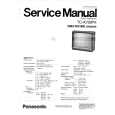 $4.99 EB-X70 PANASONIC
Schematy Zestaw schematów dla tego urządzenia. Plik PDF zawierający schematy będzie dostarczony na Twó…
|
