|
Dla tego produktu nie napisano jeszcze recenzji!
 ;
...instruction is ok.
...instrukcja jest ok.
Thanks/Dzięki
 ;
Documentation made available quickly and It is good quality. Thanks.
To begin calibration of the VCTCXO, select �Non-Signaling Test� from the �Modes� pull-down menu in PhoneTool and complete the following steps:
1. 2. 3. 4.
Click the "Non-Signaling Mode" button. Click the �Check Connection� button. Select TSC = 5. (Make sure the call box has the same setting for TSC) Check the �1900 Band� box to the right of the TX ARFCN box. (Very important! Not checking this box will cause the phone to transmit in the DCS band instead of the required PCS band). 5. Type �810� in the TX ARFCN box and press ENTER (on the keyboard). 6. Type �15� in the �TimeSlot 1� box and press ENTER (on the keyboard). 7. Click the �Burst Tx� of the RF Mode. This enables the transmitter. Check that a Tx signal is seen on the GSM Test Set. Measure the frequency error. A calibrated VCTCXO should provide a frequency error within ±500Hz at room temperature. 8. The frequency (and therefore the VCTCXO) is adjusted by changing the AFC DAC value in PhoneTool. Adjust the AFC DAC value until the frequency error measured on the GSM Test Set is within ±500Hz. Note the DAC value required. 9. Click �General Off� to turn off the transmitter. 10. From the �Modes� pull-down menu, select �EEPROM.� 11. Click �Read Values From Phone�
PROVISIONAL ISSUE
� 9-16 �
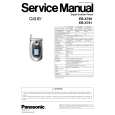 $4.99 EB-X700 PANASONIC
Schematy Zestaw schematów dla tego urządzenia. Plik PDF zawierający schematy będzie dostarczony na Twó…
|
