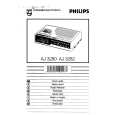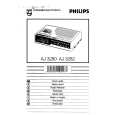|
|
|
Kategorie
|
|
Informacje
|
|
Polecamy
|
|
|
 |
|
|
Dla tego produktu nie napisano jeszcze recenzji!
BASIC IMAGE RECORDING IMPORTANT! � Zoom is disabled whenever the monitor screen is turned off (page 25). � Using digital zoom can cause degradation of the recorded image. � To disable digital zoom, select �Off� for the �Digital Zoom� setting on the �REC� tab. NOTE � You can use the key customization feature (page 75) to configure the camera so the digital zoom factor changes whenever you press [ ] and [ ] while in the REC mode.
Using the Flash
Perform the following steps to select the flash mode you want to use.
1. In the REC mode, press [MENU]. 2. Use [ ] and [ ] to select the �REC� tab. 3. Use [ ] and [ ] to select �Flash�, and then
press [ ].
4. Use [ ] and [ ] to select the flash mode you
want, and then press [SET].
To do this: Have the flash fire automatically when required (Auto Flash) Turn off the flash (Flash Off) Always fire the flash (Flash On) Fire a pre-flash followed by image recording with flash, reducing the chance of red-eye in the image (Redeye reduction). Have the flash fire automatically when required. Select this setting: Auto
47
|
|
 |
> |
|