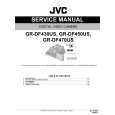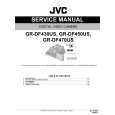|
|
|
Kategorie
|
|
Informacje
|
|
Polecamy
|
|
|
 |
|
|
Dla tego produktu nie napisano jeszcze recenzji!
36 EN
FEATURES FOR RECORDING
LED Light
LED Light can be used to brighten the subject in the dark place during video recording or D.S.C. shooting.
Wide Mode
This camcorder allows you to choose the type of image output format for video recording.
1 Press LIGHT repeatedly to
1 Set the Power Switch to �REC�. 2 Press 16:9 button repeatedly to choose your
selection.
change the setting. LED Light OFF: Turns off the light. ON: The light is on always. ( appears.) AUTO: The light turns on automatically when dark. ( appears.) 2 Press the Recording Start/Stop Button to start video recording or SNAPSHOT to shoot a still image.
4:3
16 : 9
NOTES:
� Be careful not to point the LED Light directly to eyes. � If the light does not reach the subject when the
LED Light setting is �ON�, the Night-Alive function will be activated, and makes it possible to shoot the subject brighter. � There is a difference in the brightness of the images shot between the center area which is illuminated by the LED Light and the surrounding areas (which will be darker). � Since subjects are shot at a reduced shutter speed when the LED Light setting is �ON�, they will appear slightly blurred.
[4:3]: Records with no change in the screen ratio. For playback on a TV with a normal screen ratio. When using this mode on a TV with a normal screen ratio, refer to your TV�s instruction manual. 16:9: For playback on TVs with an aspect ratio of 16:9. Naturally expands the image to �t the screen without distortion. The �16:9� indicator appears. When using this mode, refer to your wide-screen TV�s instruction manual. During playback/recording on 4:3 TVs/LCD monitor/ view�nder, the image is elongated vertically. [ ] = Factory-preset
Live Slow
This feature is useful for recording or playing back precious or hard-to-see moments at a slow speed. Sound is recorded and played back in real time. 1 Set the VIDEO/MEMORY Switch to �VIDEO�. 2 Set the recording mode to �M�. ( pg. 15) 3 Set �SNAP/SLOW� to �SLOW� in SETTING Menu. ( pg. 31, 33) The Live Slow indicator � � appears. 4 Press SNAPSHOT (SLOW) during recording or playback. � The moving pictures are divided into four frames. They are recorded or played back for 1.5 seconds, and then normal recording or playback resumes. � This feature is effective when the recording mode selection is set to both �A� or �M�.
NOTES:
� Available only when the VIDEO/MEMORY Switch � Still images are recorded at 4:3 mode. They
cannot be recorded at16:9 mode. is set to �VIDEO�.
NOTES:
� Available only when the VIDEO/MEMORY Switch � Live Slow cannot be used when the 16:9 wide
mode(16:9 indicator) is selected. is set to �VIDEO�.
|
|
 |
> |
|