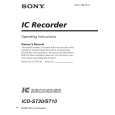|
|
|
Kategorie
|
|
Informacje
|
|
Polecamy
|
|
|
 |
|
|
Dla tego produktu nie napisano jeszcze recenzji!
 ;
Dokładna dokumentacja, pomogła w szybkiej naprawie telewizora. Dziękuję!
 ;
jedyne do czego mogę mieć zastrzeżenie to jakość zdjęć zawartych w przesłanej instrukcji serwisowej ponieważ są fatalnej jakości, praktycznie nieczytelne. tak poza tym jestem zadowolony to jest to czego szukałem.
 ;
Wszystko w porządku.
Instrukcja czytelna i kompletna.
Dziękuję.
all right!
thank you.
 ;
Bardzo dobra instrukcja. Zawiera wszystko co potrzeba, polecam!
 ;
Instrukcja jest OK. Schematy czytelne, opisane niektóre procedury.
ICD-ST10/ST20 SECTION 3 TEST MODE
[Setting Method of the Test Mode] To enter the test mode, turn on the HOLD . switch while pressing the x key and VOL+ key at the same time with the power on. [Operation in the Test Mode] After entering the test mode, you can move within the test menu by pressing the . / > key. You can move to the submenu by pressing the x�B key. Then each test mode can be executed. 1. LCD test � LCD is tested of all light-on and all light-off.
xB
ALL
[Exiting Method of the Test Mode] Exit the test mode by turning off the power. [Initial Status of the Test Mode] When the test mode is set, the LCD display appears as shown below. LCD display (Example)
. > (select), x B (set)
LCD
LCD
x
:
OFF LCD CHK LCD ALL LCD
(LCD off)
CHK
ABCDE mM L
H
:
START
STSPLP
AB
5A 102
01
ST20
Iris(DSP) version : 5A SakuraR(CPU) version : 1.02 (In α version or β version, A or B is displayed) LPEC ST version : 01 Model code : ST20
� � �
88 REC 888
YM MM DS
.>
CHK
888888
END
5A102 01ST20
x
x
x
[Flow Chart of the Test Mode]
START TEST MODE
2. Audio test Perform the through-playback and sine wave output. � Contents of the submenu DSP ST: DSP STEREO through mode DSP MO: DSP MONO through mode SIN: 1 kHz sine wave output mode � Select the microphone sensitivity with the A-B switch. HtMtLtHtMt ... � The VOR detection operation can be checked by the LED. Sound: The red LED is turned on. No sound: The red LED is turned off.
RST
. > . LCD . AU IO . SLEEP . BEEP . RTC . > > KEY .
Turn off the power (Extract the batteries or DC jack)
Initial status of test mode Model code, LPEC ST, F/W version display
> MENU > > .
KEY
COUNT > > . USB . LED . BATT
>
>
>
>
� MUTE can be set to �ON� or �OFF� with the ERASE key. � The sound volume can be adjusted with the VOL+ key or VOL- key during the audio test except the MUTE mode. � In the directional microphone selection, ON/OFF of the DIRECTNL switch is performed with the DIVIDE key. DIRECTNL switch ON : The green LED is turned on. OFF : The green LED is turned off. � In the audio test mode the operation is performed according to JACK detection. � The microphone sensitivity, sound volume and MUTE (on/off) are displayed on the LCD. � The microphone sensitivity selection and the VOR test are effective in the through-playback mode. � The directional microphone selection is effective in the DSP MONO through mode.
DSP STEREO through mode / MIC : M / MUTE : ON / VOL-LEVEL : 12 t "M / on / 12 / DSP ST" DSP MONO through mode / MIC : H / MUTE : OFF / VOL-LEVEL : 23 t "H / oF / 23 / DSP MO" 1k sine wave output mode / MUTE : ON / VOL-LEVEL : 06 t "on / 06 / SIN"
END TEST MODE
xB
AU IO
. > (select), x B (set)
DSP ST
x
:
DSP MO SIN DSP ST
H
mM
m
:
on 12 DSP ST
oF 23 DSP MO
on 06 SIN
x
x
x
8
|
|
 |
> |
|