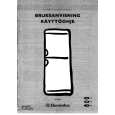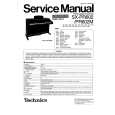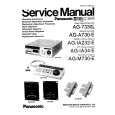|
|
|
Kategorie
|
|
Informacje
|
|
Polecamy
|
|
|
 |
|
|
Dla tego produktu nie napisano jeszcze recenzji!
Chapter 1 Performance
â� Playing Effect Sounds
1. 2.
Press the [Drums/SFX] button, getting its indicator to light up. Touch <SFX> at the bottom of the screen.
When you finger the keyboard now, each key plays a different effect sound. You can listen the Sound Effect by touching the icons on the SFX screen.
fig.01-16-2.e_70
A set of effect sounds is called an �SFX set.� Touching <Drums> at the bottom of the screen makes it so that percussion instruments are sounded.
For the tones of the SFX set, refer to �Drum/SFX Set List� (p. 170).
3.
Pressing the [Drums/SFX] button again to return to the previous sound.
The button�s indicator goes out, and the previous screen appears. The sound played with the keyboard reverts to the instrument sound used before the [Drums/SFX] button was pressed.
Adding Reverberation to Sounds (The Reverb Effect)
The KF-90 can apply a reverb effect to the notes you play on the keyboard. Applying reverb adds pleasing reverberation to what you play, so it sounds almost as if you were playing in a concert hall.
fig.01-17
Chapter 1
You can change the type of reverb that�s applied. Please refer to �Changing the Type of Reverb Effect� (p. 151).
NOTE
If you press the One Touch Program [Piano] button for the purposes of a piano performance, settings for the reverb effect that were made using the [Reverb] knob could get altered.
1.
Adjust the [Reverb] knob to select the amount of reverb effect to be applied.
Rotating the knob clockwise applies a deeper reverb, and rotating it counterclockwise applies less reverb.
59
|
|
 |
> |
|