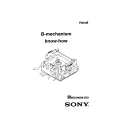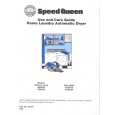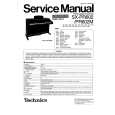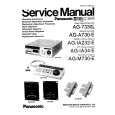|
|
|
Kategorie
|
|
Informacje
|
|
Polecamy
|
|
|
 |
|
|
Dla tego produktu nie napisano jeszcze recenzji!
stronger signal and will keep noise to a minimum. Microphones must be run into a microphone preamplifier (like A R T�s Tube MP) before being run into the Levelar. Use the XLR input for use with equipment that provides an XLR output (like the Tube MP). Use the 1/4� input jack for balanced or unbalanced 1/4� applications. XLR pin configuration: pin 1 = ground, pin 2 = Positive (hot), pin 3 = negative (cold). The 1/4� TRS configuration is: Tip = Positive (hot), Ring = Negative (cold), Sleeve = Ground. Do not use both inputs at the same time. Outputs The outputs of the Levelar are active balanced. You may use it in an unbalanced configuration without harm to the output circuitry. Use the unbalanced 1/4� jack for sending your signal to amps, processors or other unbalanced configurations. Use the XLR output to send signals to equipment which accepts XLR connections. Both outputs may be used at the same time.
threshold (adding more compression to a signal). Turning this control clockwise raises the threshold. Setting the threshold control is dependent on the input signal. The output from a guitar might be -20dB to -10dB, where the level from an insert on a console might be -5dB to +10dB. The easiest way to set the threshold control is to start with the control fully clockwise. Slowly turn the control counter-clockwise (lowering threshold) until you see the threshold LED light. Now adjust the control (either lower or higher) until you have the amount of compression you desire. Active/ Bypass Switch The Active/ Bypass switch must be pressed �in� for the Levelar to process a signal. In its �out� position, the Levelar is bypassed and signal runs from the input jacks to the output jacks with no processing. Use the Active/ Bypass switch when setting the Levelar�s output level to achieve unity (no boost or cut) gain. Unity gain is achieved when the active level is the same as the bypassed level. Limit/ Comp Switch In its �out� position, the Levelar�s compression ratio is an active 2.3:1 ratio. This means that for every 2.3dB over the threshold the input signal rises, the Levelar�s output will change by 1dB. This is a very mild and musical compression ratio which is ideal for smoothing all types of signals. In its �in� position, the Levelar�s compression ratio is greater than 6:1. This is typically called �soft limiting� as it allows only a 1dB change in signal level for any signal reaching over 6dB over the set threshold. This setting is ideal for applications where exceeding a set level is not desirable (mixing, popping bass, etc.). Auto/ Fast Switch The position of the Auto/ Fast switch selects the release characteristics of the Levelar. The �out� position allows the Levelar to recover quickly once the signal falls below the threshold. The �in� position allows the Levelar to adjust itself depending on the characteristics of the input signal. Use the �fast� setting when the signal has repetitive, consistent characteristics (kick drum, snare, vocals, etc.). Use the �auto� setting when the signal has varying characteristics (long decaying notes alternating with quick notes,
Power Insert the supplied 9 Volt AC adapter�s plug into the input labeled Pwr, 9VAC on the Levelar�s top panel. The Levelar is powered by an external 9VAC adapter. Always make sure the output plug is securely plugged into the rear of the Levelar, and that the adapter is held firmly in an electrical outlet. There is a �U� shaped knock-out above the power jack which is designed to have the power cord looped into to prevent the cord from coming unplugged. Never operate the Levelar or AC adapter in the rain or in wet locations. If the AC adapter�s cord is ever cut, discontinue use and replace the adapter with a new one. Unplug the adapter when the Levelar is not in use. Refer to the label on the adapter or the specifications later in this manual for the appropriate operating voltages.
Controls, Switches and Indicators:
Threshold Control The threshold control sets the point at which the Levelar will act on a signal. Turning this control counter-clockwise lowers the
4
5
|
|
 |
> |
|