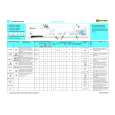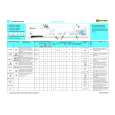|
|
|
Kategorie
|
|
Informacje
|
|
Polecamy
|
|
|
 |
|
|
Dla tego produktu nie napisano jeszcze recenzji!
CLEAR ADF � DOCUMENT TOO LONG Cause Remedy The document is longer than 14" (356 mm), or is not feeding correctly. Reduce the length of the document to within 14" (356 mm), and then re-send it.
INCORRECT PAPER SIZE � CASS PAPER MISMATCH Cause The size of the paper in the cassette or multi-purpose feeder is different from that of the paper speci�ed in <PAPER SIZE> in <COMMON SETTINGS> of the Menu.
Remedy 1 Load the correct paper size or change <PAPER SIZE> in <COMMON SETTINGS> of the Menu. For more information, see the following:
� Chapter 2, "Paper Handling," in the Basic Guide � Chapter 5, "Copying," in the Basic Guide
Then reset the machine by opening the front cover and then closing it. Remedy 2 If you are trying to print a report or list, set the paper size setting to LTR, LGL, or A4 and load paper of the same size. The report or list will then be printed automatically. LOAD LTR SIZE PAPER Cause Remedy No LTR-size paper is loaded in the cassette or multi-purpose feeder. Load LTR-size paper in the cassette or multi-purpose feeder. (See Chapter 2, "Paper Handling," in the Basic Guide.
7
Troubleshooting
MEMORY FULL PRESS SET KEY Cause The memory becomes full during the document scanning, copying, sending, or receiving the fax. When sending the document, divide it into a few parts or select a lower fax resolution. If you need more space, wait for the machine to send any remaining faxes. If <MEMORY FULL> and <PRESS SET KEY> appear while scanning documents using the ADF, the document being scanned stops in the ADF. Press [Set] to make the document come out automatically.
Remedy
7-2
LCD Messages
|
|
 |
> |
|