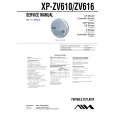|
|
|
Kategorie
|
|
Informacje
|
|
Polecamy
|
|
|
 |
|
|
Dla tego produktu nie napisano jeszcze recenzji!
 ;
Schematy są ale można wysilić się i zrobić kolorowy skan i o większej rozdzielczości. Wtedy schematy płytek będą czytelniejsze. Całość super jako wartość merytoryczna. Wszystkie dane potrzebne do podłączenia różnego rodzajów urządzeń takich gramofon, CD itd.
 ;
Szybko, sprawnie i tanio. Serwis godny polecenia. Będę polecał innym
 ;
Ogólnie jest OK, z wyjątkiem obrazu płyty głównej, który jest miejscami mało czytelny, ale można sobie poradzić.
 ;
Dokładna dokumentacja, pomogła w szybkiej naprawie telewizora. Dziękuję!
 ;
jedyne do czego mogę mieć zastrzeżenie to jakość zdjęć zawartych w przesłanej instrukcji serwisowej ponieważ są fatalnej jakości, praktycznie nieczytelne. tak poza tym jestem zadowolony to jest to czego szukałem.
NW-HD1
Ver 1.1
5-3-6. G-sensor adjustment check this mode checks that G-sensor adjustment is performed or not performed. Checking method: 1. Enter the test mode. 2. Press the , key to display major item, and press the M m key to select the �OTHERS�.
LCD display
3. Press the
,
key to display minor item, and press the M m
Press the [SET UP] key when canceling. 5-3-10. Language setting Setting the language. Checking method: 1. Enter the test mode. 2. Press the , key to display major item, and press the M m key to select the �OTHERS�.
LCD display
5. Press the [SET UP] key, return to minor item selection screen. 5-3-13. SDRAM check This mode is used for the check of SDRAM. Checking method: 1. Enter the test mode. 2. Press the , key to display major item, and press the M m key to select the �OTHERS�.
LCD display
key to select the �SC RD1�
LCD display
SC RD1
4. Press the
Bx
key, �READY?� is displayed .
LCD display
OTHERS
3. Press the , key to display minor item, and press the M m key to select the �G CHK�.
LCD display
READY?
5. Press the Bx key, �READ� is displayed and first 1/3 sector of hard disk drive is read. This operation takes about 50 minutes. Then the number of error sector is displayed automatically.
LCD display
OTHERS
3. Press the , key to display minor item, and press the M m key to select the �LANG�.
LCD display
OTHERS
3. Press the , key to display minor item, and press the M m key to select the �RAMCHK�.
LCD display
G CHK
4. Press the Bx key, �START� is displayed. Then �OK� or �YET� is displayed automatically.
LCD display
READ
r
LANG
4. Press the Bx key. Press the [MODE] key, language (JAP/ENG/ FRE/GER/ITA/SPA) is selected. Press the Bx key, destination is entered. Press the [SET UP] key when canceling. 5-3-11. Sound pressure regulation setting Setting the sound pressure regulation. Checking method: 1. Enter the test mode. 2. Press the , key to display major item, and press the M m key to select the �OTHERS�.
LCD display
RAMCHK
4. Press the Bx key, �START� is displayed and SDRAM is checked. This operation takes about 20 seconds. After checked, �OK� or �NG� is displayed automatically.
LCD display
START
r
******
****** : number of error sector
6. Press the [SET UP] key to display minor item, and press the M m key to select the �SC RD2�
LCD display
START
r
OK
5. Press the [SET UP] key, return to minor item selection screen. 5-3-7. Hard disk drive format This mode is used when performing the format of hard disk drive. Checking method: 1. Enter the test mode. 2. Press the , key to display major item, and press the M m key to select the �OTHERS�.
LCD display
SC RD2
7. Press the
Bx
OK
5. Press the [SET UP] key, return to minor item selection screen.
key, �READY?� is displayed .
LCD display
OTHERS READY?
8. Press the Bx key, �READ� is displayed and last 2/3 sector of hard disk drive is read. This operation takes about 100 minutes. Then the number of error sector is displayed automatically.
LCD display
3. Press the , key to display minor item, and press the M m key to select the �SP SET�.
LCD display
OTHERS
3. Press the , key to display minor item, and press the M m key to select the �FORMAT�.
LCD display
SP SET
r
4. Press the Bx key. Press the [MODE] key, sound pressure regulation ON/OFF is selected. Press the Bx key, destination is entered. Press the [SET UP] key when canceling. 5-3-12. Factory setting Factory setting is performed. Checking method: 1. Enter the test mode. 2. Press the , key to display major item, and press the M m key to select the �OTHERS�.
LCD display
READ ******
****** : number of error sector
FORMAT
4. Press the Bx key, �START� is displayed and format of hard disk drive is performed. After performing format, �OK� or �NG� is displayed automatically.
LCD display
9. Press the [SET UP] key, return to minor item selection screen. 5-3-9. Destination setting Setting the destination. Checking method: 1. Enter the test mode. 2. Press the , key to display major item, and press the M m key to select the �OTHERS�.
LCD display
START
r
OTHERS
3. Press the
,
OK
5. Press the [SET UP] key, return to minor item selection screen. 5-3-8. Hard disk drive all sector read All sector of hard disk drive is read. Checking method: 1. Enter the test mode. 2. Press the , key to display major item, and press the M m key to select the �OTHERS�.
LCD display
key to display minor item, and press the M m
OTHERS
3. Press the , key to display minor item, and press the M m key to select the �DEST�.
LCD display
key to select the �SHIP�.
LCD display
SHIP
4. Press the Bx key , factory setting is performed. After the setting, �FIN� is displayed.
LCD display
DEST
4. Press the Bx key. Press the [MODE] key, destination (J1/U2/ CEX/CEK) is selected. Press the
Bx
FIN
15
OTHERS
NW-HD1
key, destination is entered.
15
|
|
 |
> |
|