|
|
|
Kategorie
|
|
Informacje
|
|
Polecamy
|
|
|
 |
|
|
Dla tego produktu nie napisano jeszcze recenzji!
 ;
Bardzo dobra jakość skanu, przystępna cena. Instrukcja serwisowa okazała się przydatna przy "reanimowaniu" dwudziestoparoletniego decka, który teraz pięknie gra :)
 ;
...instruction is ok.
...instrukcja jest ok.
Thanks/Dzięki
 ;
Documentation made available quickly and It is good quality. Thanks.
Part 3: Technical Reference
S600
1.4.3 Ink sensor (Same as for BJ F600)
Consisting of an LED and photo sensor, the ink sensor uses optical means to detect whether there is ink in the ink tank. At the bottom of the ink tank is an indentation that works like a prism. When there is ink in the ink tank, the refractive index of the ink and the prism's resin material is about the same. Therefore, the reflected amount of light is small. When the ink is exhausted, the refractive index of the air and the prism's resin is very different, so all the light entering the sensor is reflected and the amount of reflected light is high. The ink sensor detects the difference in the reflected light amount to determine whether or not there is ink in the tank. The MPU detects the voltage that changes according to the change in the reflected light amount. The analog value that is input is converted to a digital value by an internal A/D converter. When the printer detects no ink in the ink tank, it indicates "ink low" on the status monitor for the respective ink tank. After the printer detects no ink in the ink tank, it starts to count the number of ejected dots corresponding to the amount of ink (about 20% of the ink amount) in the sponge and it starts to detect the no-ink error. This error is detected in the following cases: While the power is ON, when the front cover is closed, after the pumping operation, or after the set number of dots have been printed. If the front cover is opened during the ink amount measurement, the external light may prevent an accurate measurement. The presence of an ink tank will also not be detected. If there is no ink tank, there will be no reflected light and the printer will therefore assume that there is ink.
Ink Tank Ink Refracted Light Incident Light Photo Transistor Reflected Light Incident Light Photo Transistor Air
Ink Sensor Ink Present
Prism Ink Sensor Reflected Light (Completely Reflected) No Ink
Figure 3-6 Ink Sensor 1.4.4 Cover sensor
The switch-type cover sensor detects whether the front cover is open or not. When the printer detects that the cover is open, it will move the carriage to the replacement position.
1.4.5 Pump sensor
The switch-type pump sensor detects the tube pump rotation's initial position. From the pump's initial position as detected by the printer, the printer will start to control the pumping operation.
3-8
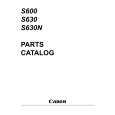 $4.99 S600 CANON
Katalog Części Katalog części w formie pliku PDF. Plik zawiera wykaz części znajdujących się w urządzeniu wr…
|
|
 |
> |
|
