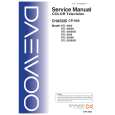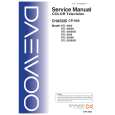|
|
|
Kategorie
|
|
Informacje
|
|
Polecamy
|
|
|
 |
|
|
Dla tego produktu nie napisano jeszcze recenzji!
[Remember] Press [VCR] first.
Picture mode�Changing picture quality
You can change the quality of the picture to suit the material you are playing.
Manual tracking
This unit has an automatic digital tracking control feature that usually makes tracking adjustments for you, but you may need to do it manually, such as if noise appears on a tape recorded on other equipment. During play
Press [PICTURE MODE].
Press [3 CHW] or [4 CHX].
Repeat until the noise disappears. To return to automatic digital tracking control Press [3 CHW] and [4 CHX] at the same time. To remove the noise from a paused picture Start slow play, then adjust the tracking.
STANDARD
[Note]
Each time you press the button: A.STANDARD: for recordings of television program l l (Factory preset) l u l DYNAMIC: Clear, vivid pictures for scenery and sports l l l u a- SOFT: for prerecorded tapes This may not be effective on some tapes.
Vertical locking adjustment
Adjust the vertical to stop the picture jiggling while paused. While paused
Press [3 CHW] or [4 CHX].
Repeat until the jiggling stops. To return to the previous condition Press [3 CHW] and [4 CHX] at the same time.
Repeat play�play a program repeatedly Press and hold [1] (play) for about five seconds.
�R1� appears on the television.
0:00.22 R1 SP 1
[Note]
This may not work with some televisions. Try adjusting the vertical on the television itself.
At the end of the program, the tape rewinds to the beginning of the program and plays it again. (It only works if there is a five-second blank at the end of the program.) This repeats until you cancel it. To cancel Press [1] (play). �It also cancels if you stop, pause, cue, or review.
RQT6951
35
|
|
 |
> |
|