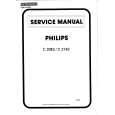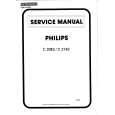|
|
|
Kategorie
|
|
Informacje
|
|
Polecamy
|
|
|
 |
|
|
Dla tego produktu nie napisano jeszcze recenzji!
 ;
Dobrej jakości skan - wkońcu mogłem poznać wszystkie funkcje tego odtwarzacza - polecam .
 ;
Gruba instrukcja - poprostu wszystko co potrzreba - polecam .
Timer
Setting the clock
This is a 12-hour clock. Press [CLOCK/TIMER] to select �CLOCK�.
Using the play timer
You can set the play timer to come on at a certain time to wake you up. Preparation Turn the unit on and set the clock. Prepare the music source you want to listen to; disc, radio, option port or music port source, and set the volume.
1
Each time you press the button: CLOCK � PLAY
Original display
1
Press [CLOCK/TIMER] repeatedly to select play timer. CLOCK � PLAY
Original display
2
Within 5 seconds, press [ /4] or [ /¢] to set the time.
2
Within 5 seconds, press [ /4] or [ /¢] to set the starting time.
Start time
3
Press [CLOCK/TIMER] again to confirm.
Play timer indicator
3 4
Displaying the clock Press [CLOCK/TIMER] to display the clock for few seconds.
Note
Press [CLOCK/TIMER] to confirm. Repeat steps 2 and 3 to set the finishing time.
Finish time
The clock may lose or gain minutes over a period of time. Readjust as necessary.
Using the sleep timer
This function enables you to turn off the unit automatically after the set time. Press [SLEEP] repeatedly to select your desired time.
To activate the timer
5 6
To
Press [�PLAY] to turn on the timer. ��PLAY� is displayed. Press [y] to turn off the unit. The unit must be off for the timer to operate.
Action Repeat steps 1 to 4 and 6. 1) Press [�PLAY] to clear the �PLAY indicator from the display. 2) Make changes to the source or volume. 3) Perform steps 5 and 6. Press [CLOCK/TIMER] repeatedly to select
RQTV0183
change the settings change the source or volume
Sleep timer indicator
check the settings (when the unit is on or in standby mode) cancel
�PLAY.
Press [�PLAY] to clear the timer indicator from the display.
To cancel Press [SLEEP] to select �OFF�. Changing the remaining time Press [SLEEP] to show the remaining time, and press [SLEEP] again to select your desired time.
Note
Note
� The play and sleep timer can be used together. � The sleep timer always has priority. Be sure not to overlap timer settings.
� The timer will start at the preset time, with the volume increasing gradually to the preset level. � The timer comes on at the set time every day if the timer is on. � The unit must be in the standby mode for the timer to function. � If you turn the unit off and on again while a timer is functioning, the �nish time setting will not be activated. � Regardless of the channel selection during timer setting, the XM satellite radio always comes on with the previous selected channel. � If MUSIC PORT or OPTION PORT is selected as the source when the timer comes on, the system turns on and engages MUSIC PORT or OPTION PORT as the source. If you wish to playback from the portable audio equipment, activate the equipment�s play mode and increase the volume. (See the portable audio equipment�s instruction manual.)
13
|
|
 |
> |
|