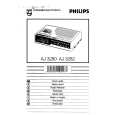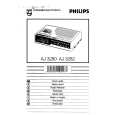|
|
|
Kategorie
|
|
Informacje
|
|
Polecamy
|
|
|
 |
|
|
Dla tego produktu nie napisano jeszcze recenzji!
 ;
Wszystko w porządku.
Instrukcja czytelna i kompletna.
Dziękuję.
all right!
thank you.
 ;
Bardzo dobra instrukcja. Zawiera wszystko co potrzeba, polecam!
 ;
Instrukcja jest OK. Schematy czytelne, opisane niektóre procedury.
 ;
Instrukcja bardzo czytelna. zawiera co potrzeba. Polecam
 ;
...instrukcja serwisowa w pełni czytelna i kompletna. Dziękuję!
TK-190
REALIGNMENT
4-3. Programming
1. Set the transceiver to Main Programming Mode. (Refer to page 10) 2. Connect the KPG-36 to the transceiver. 3. Start up the programming software (KPG-59D), select "firmware program" in the "Program" item, and press the Return key on the personal computer. This starts up the firmware programmer. 4. The top screen is displayed. Press any key to advance to the next screen. 5. Set the communications speed (normally, 115,200bps) and communications port in the Setup item. 6. Set the firmware to be updated by File select. 7. Held down the [Side 2] and [PTT]. Turn the transceiver power on, and release [Side 2] first. Until the display change to "P R O G� R � A � M � " 8. Check the connection between the transceiver and the personal computer, and make sure that the transceiver is in the Main Program Mode. 9. Press F10 on the personal computer. A window opens on the display to indicate progress of writing. When the transceiver starts to receive data, "PG" is appeared on 2 digit sub display. 10.If writing ends successfully, the red LED on the transceiver lights and the checksum is displayed. 11.If you want to continue programming other transceivers, repeat steps 5 to 8.
Notes :
� To start the Firmware Programmer from KPG-59D, the Fpro path must be set up by KPG-59D setup. � This mode cannot be entered if the Main Program mode is set to Disable in the Programming software (KPG-59D).
4-4. Function
1. If you press the [Top 2] key while "PROGRAM" is displayed, the checksum is displayed. If you press the [Top 1] key while the checksum is displayed, "PROGRAM" is redisplayed. 2. A transmission speed can be selected by pressing the [Top 1] key while "PROGRAM" is displaed. 19200bps : P R O G R A M� 1dot lights 38400bps : P R O G R A�M� 2dots light 57600bps : P R O G R�A�M� 3dots light 115200bps : P R O G�R�A�M� 4dots light
Note :
Normally, write in the high-speed mode.
5. Panel Test Mode
Setting method refer to ADJUSTMENT.
11
|
|
 |
> |
|