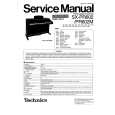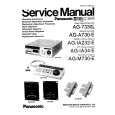|
|
|
Kategorie
|
|
Informacje
|
|
Polecamy
|
|
|
 |
|
|
Dla tego produktu nie napisano jeszcze recenzji!
 ;
jedyne do czego mogę mieć zastrzeżenie to jakość zdjęć zawartych w przesłanej instrukcji serwisowej ponieważ są fatalnej jakości, praktycznie nieczytelne. tak poza tym jestem zadowolony to jest to czego szukałem.
 ;
Wszystko w porządku.
Instrukcja czytelna i kompletna.
Dziękuję.
all right!
thank you.
 ;
Bardzo dobra instrukcja. Zawiera wszystko co potrzeba, polecam!
 ;
Instrukcja jest OK. Schematy czytelne, opisane niektóre procedury.
 ;
Instrukcja bardzo czytelna. zawiera co potrzeba. Polecam
Alignment and Adjustments
4-3-3 High Voltage Check
4. Input a black and white signal.
CAUTION: There is no high voltage adjustment on this chassis. The B+ power supply must be set to +125 volts (Full color bar input and normal picture level).
5. Fully demagnetize the receiver by applying an external degaussing coil. 6. Turn the CONTRAST and BRIGHTNESS controls to maximum. 7. Loosen the clamp screw holding the yoke. Slide the yoke backward or forward to provide vertical green belt. (Fig. 4-2). 8. Tighten the convergence yoke. 9. Slowly move the deflection yoke forward, and adjust for the best overall green screen. 10. Temporarily tighten the deflection yoke.
1. Connect a digital voltmeter to the second anode of the picture tube. 2. Turn on the TV. Set the Brightness and Contrast controls to minimum (zero beam current). 3. The high voltage should not exceed 27.5KV. 4. Adjust the Brightness and contrast controls to both extremes. Ensure that the high voltage does not exceed 27.5KV under any conditions.
4-3-4 FOCUS Adjustment
1. Input a black and white signal. 2. Adjust the tuning control for the clearest picture. 3. Adjust the FOCUS control for well defined scanning lines in the center area of the screen. 11. Produce blue and red rasters by adjusting the low-light controls. Check for good purity in each field. 12. Tighten the deflection yoke.
4-3-5 Cathode Voltage Adjustment (Screen Adjustment)
1. Enter the FACTORY mode. 2. Select the G2-ADJUST. 3. Adjust the screen VR(on the FBT) so that �SCREEN ADJUST : NG(Red or Blue)� becomes �SCREEN ADJUST : OK�. When the color of �SCREEN ADJUST� is red, the cathode voltage is low and when blue, it is high.
4-3-6 Purity Adjustment
1. Warm up the receiver for at least 20 minutes. 2. Plug in the CRT deflection yoke and tighten the clamp screw. 3. Plug the convergence yoke into the CRT and set in as shown in Fig. 4-1.
4-5
|
|
 |
> |
|