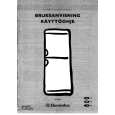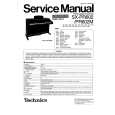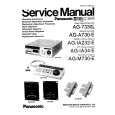|
|
|
Kategorie
|
|
Informacje
|
|
Polecamy
|
|
|
 |
|
|
Dla tego produktu nie napisano jeszcze recenzji!
Setting the Function Used When the Effects Are Off (Bypass/Mute)
You can choose whether the AD-8 switches to Bypass mode or Mute mode when you switch the effects off with the ON/ OFF pedal. * This is set to switch to �Bypass� at the factory.
Changing How Memory Numbers Are Indicated
Not only can you confirm the currently selected memory merely by checking the lit MEMORY number indicators, you can also change the pattern in which the indicators light up. Select the pattern that provides the easiest way to check the memory in any particular environment. * This is set to Lighting Pattern 1 at the factory.
BYPASS:
Input sounds are output as is. Select this when you want to use the guitar output without any changes in the sound.
fig.06-01a
Lighting Pattern 1 (Normal):
Only the indicator for the selected memory lights up (or flashes).
fig.06-02
Display
MANUAL MEMORY 1 MEMORY 2
MUTE:
No sound is output. Select this setting when you want to mute the sound while tuning.
fig.06-01b
MEMORY 4
MEMORY 3
Lighting Pattern 2:
The number of indicators lighting up (or flashing) corresponds to the selected memory number.
fig.06-03
Display
MANUAL
MEMORY 1
MEMORY 2
MEMORY 4
MEMORY 3
1. Press the BYPASS/MUTE button.
The current settings are indicated in the TUNER display.
fig.06-01c
When using the AD-8 in dimly lit surroundings, you can confirm memory numbers more easily by using the Lighting Pattern 2 setting.
1. Hold down the SELECT button for at least two seconds. 2. Hold down the BYPASS/MUTE button to switch the settings.
If nothing is altered during the next few moments, the settings are stored, and the indication in the TUNER display disappears. * The settings remain stored in memory even after the power is turned off. * The settings remain stored in memory even after the power is turned off. The lighting pattern is switched.
fig.06-04
17
|
|
 |
> |
|