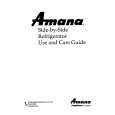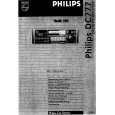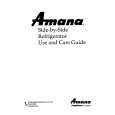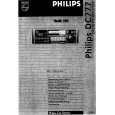|
|
|
Kategorie
|
|
Informacje
|
|
Polecamy
|
|
|
Dla tego produktu nie napisano jeszcze recenzji!
 ;
...instruction is ok.
...instrukcja jest ok.
Thanks/Dzięki
 ;
Documentation made available quickly and It is good quality. Thanks.
http://getMANUAL.com
2-13. Replacing DC/DC Convertor Unit
2-13. Replacing DC/DC Convertor Unit
1. Remove the right and left side panels of the camera. (Refer to Section 2-2.) 2. Remove the two screws from the left side of the camera shown in the figure.
3. Thread the two screws that were removed in Step 2, into the holes of the DC/DC convertor unit just three turns. n Never turn the two screws more than three turns. 4. Hold the two screws with hands and pull the DC/DC convertor unit.
DC/DC convertor unit Thread the screws B2.6 x 5
5. Install a new DC/DC convertor unit by pushing with hands. Secure it to the MB-602 board with the two screws that were removed in Step 2.
BVP-570
2-21 (E)
|
|
 |
> |
|