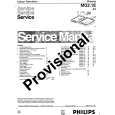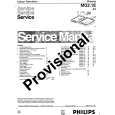|
|
|
Kategorie
|
|
Informacje
|
|
Polecamy
|
|
|
 |
|
|
Dla tego produktu nie napisano jeszcze recenzji!
 ;
Bardzo dobra jakość skanu, przystępna cena. Instrukcja serwisowa okazała się przydatna przy "reanimowaniu" dwudziestoparoletniego decka, który teraz pięknie gra :)
 ;
...instruction is ok.
...instrukcja jest ok.
Thanks/Dzięki
 ;
Documentation made available quickly and It is good quality. Thanks.
DLF-V505
7.2.3 FAILURE DIAGNOSIS
No power
No playback
Block distortion on the screen and/or sound distortion
Go to Page P65
Go to Page P66
Go to Page P67
List of Error Codes � Errors which allow continuation of playback (on-screen message) ERROR 01 to 0E: Delay in hard disk reading. The time taken to complete hard disk reading is indicated as an error code: the least significant (right) digit (in hexadecimal) of the error code multiplied by 100 ms. e.g.) 01: 100 ms, 0E: 1400 ms ERROR 0F: The buffer inside the SCSI board has been purged. If any of the above errors occurs, the screen and/or sound may be distorted. The reason may be (1) the processing speed of the hard disk is slow or (2) too many sectors were skipped. If the latter is the case, reformatting the hard disk may be a solution. � Errors that stop playback (fluorescent display) ERROR 40: Target cannot be found. The causes may be (1) the power to the target was not on, (2) defective SCSI cable, (3) improper Target ID, or (4) improper terminator setting. ERROR 41: More than 99% of the hard disk storage capacity has been accessed. The cause may be (1) insufficient hard disk storage capacity, or (2) an authoring error (abnormal settings for searching). ERROR 42: A target other than a hard disk drive, CD-ROM, and DVD-ROM is connected. Connectable targets are a hard disk drive, CD-ROM, or DVD-ROM (CD-ROM and DVD-ROM drives are not officially supported.) ERROR 43: The data on the disc to be played back by the DVD-ROM drive are encrypted. A DVD-ROM disc with encryption cannot be played back. (DVD-ROM is not officially supported.) ERROR 44: No disc is inserted in the DVD-ROM drive. (DVD-ROM is not supported officially.) � Error code display during Test mode (to enter Test mode, turn on the power to the DLF-V505 with bit 1 of the DIP switch set to ON. The unit will enter Self-Check mode and indicate error codes on the fluorescent display in 30 seconds.) Error codes will be repeatedly displayed in order at one-second intervals on the fluorescent display, as follows: ERROR 70: Improper checksum of the ROM. Change ROMs. If changing ROMs does not improve the situation, change boards. ERROR 71: Abnormal access to RAM. Change boards. ERROR 72: Other problems with ROM. Change ROMs. If changing ROMs does not improve the situation, change boards. Any of above errors will be displayed only if errors exist. The least significant (right) digit represents the SCSI ID of the Initiator (DLF-V505). The least significant (right) digit represents the SCSI ID of the Target (hard disk). If the Initiator ID and Target ID are set to the same number, to avoid overlap of SCSI IDs, the Initiator ID will be automatically recognized as 6 and the Target ID as 0, and this will be displayed. ERROR A0 or greater: This represents the version number for the ROM of the SCSI Assy. ERROR 80 to 87: ERROR 90 to 97:
64
|
|
 |
> |
|