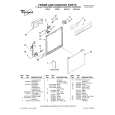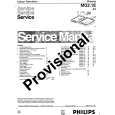|
|
|
Kategorie
|
|
Informacje
|
|
Polecamy
|
|
|
 |
|
|
Dla tego produktu nie napisano jeszcze recenzji!
 ;
Schematy są ale można wysilić się i zrobić kolorowy skan i o większej rozdzielczości. Wtedy schematy płytek będą czytelniejsze. Całość super jako wartość merytoryczna. Wszystkie dane potrzebne do podłączenia różnego rodzajów urządzeń takich gramofon, CD itd.
 ;
Szybko, sprawnie i tanio. Serwis godny polecenia. Będę polecał innym
 ;
Ogólnie jest OK, z wyjątkiem obrazu płyty głównej, który jest miejscami mało czytelny, ale można sobie poradzić.
 ;
Dokładna dokumentacja, pomogła w szybkiej naprawie telewizora. Dziękuję!
 ;
jedyne do czego mogę mieć zastrzeżenie to jakość zdjęć zawartych w przesłanej instrukcji serwisowej ponieważ są fatalnej jakości, praktycznie nieczytelne. tak poza tym jestem zadowolony to jest to czego szukałem.
DV-F727, DV-F07
-
¡ ¢ (forward) button
Press to advance to chapters/tracks. Press and hold to perform fast-forward scanning. When using the front panel to edit input text, use to move the position of the cursor.
$ %
OPEN/CLOSE button
Press to open and close the hood.
SINGLE LOADER PLAY button
Press to play the disc loaded in the single loader slot. This button can be used at any time, even if another disc is being played.
=
CLEAR button
Use to cancel repeat and random playback, edit programs, and clear text entries.
^ ~
8 (pause) button
Press during playback to pause. Press again to continue playback.
SINGLE LOADER ACCESS button
Press to have the hood open and the single loader slot brought to the front position.
& !
3 (play) button
Press to start disc playback.
RANDOM button
Press to start random playback.
* @ #
7 (stop) button
Press to stop playback.
Remote sensor
Point the remote control toward the remote sensor to operate the player.
KEYBOARD/MOUSE connection jack
A PS/2 compatible keyboard or mouse can be connected to this jack for easy entry and editing of text information.
( )
STANDBY/ON button
Press to switch the player on or to put in standby.
STANDBY indicator
Indicates that the player is in standby, using a minimum amount of power to maintain system settings.
Display Window
VIDEO CD DISC TITLE
TRK CHP
REMAIN TOTAL
CD DVD
DOLBY DIGITAL
PBC PLAY 96 kHz
CD TEXT ANGLE PREVIOUS SCAN BEST PROGRAM RANDOM REPEAT COND. MEMORY LAST MEMORY
ALL SINGLE CUSTOM AUDIO VIDEO
GUI
CD TEXT ANGLE PREVIOUS SCAN BEST PROGRAM RANDOM REPEAT COND. MEMORY LAST MEMORY
97
|
|
 |
> |
|