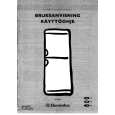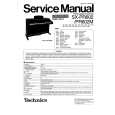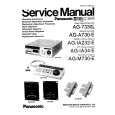|
|
|
Kategorie
|
|
Informacje
|
|
Polecamy
|
|
|
 |
|
|
Dla tego produktu nie napisano jeszcze recenzji!
E-80 Music Workstation r Equalizers for the Keyboard parts
Equalizers for the Keyboard parts
The E-80 provides a set of 3-band equalizers that can be set each Keyboard part individually. The Mastering Tools section (see p. 114) contains an additional equalizer that affects all Keyboard parts. The equalizers can be used to refine the sound image by avoiding unpleasant overlaps in certain frequency ranges. In other words: the equalizers should mainly be used to reduce the level of certain frequencies. Conversely, increasing the level of certain frequencies can be used as an effect. (1) Press the TONE ASSIGN button (it must light) of the part whose equalizer you want to set.
UP 1
(6) Set the desired value with the [DATA÷ENTRY] dial or the [DEC]/[INC] buttons.
(2) Press the [EFFECTS] button to call up the following page.
G PART VOLUME�This parameter duplicates the VOLUME parameter on the mixer page. See page 106 for details. The reason why it�s also available here is that some equalizer settings may lead to rather noticeable level drops or hikes. G HI FREQ HZ (1500, 2000, 3000, 4000, 6000, 8000, 12000)�This parameter allows you to set the cutoff frequency of the high band (this is a shelving filter). G HI GAIN DB (�15~15dB)�Use this parameter to set the level of the selected HI frequency. Positive values boost (increase the volume of) that frequency, negative values cut (attenuate) it. G MID FREQ HZ (200~8000Hz)�This parameter allows you to set the cutoff frequency of the middle band (this is a peaking filter). G MID Q (0.5, 1, 2, 4, 8)�Use this parameter to specify the width of the MID FREQ band that you want to boost or cut. Smaller values mean that neighboring frequencies above/below that value are also affected. G MID GAIN DB (�15~15dB)�Use this parameter to set the level of the selected MID frequency. Positive values boost (increase the volume of) that frequency, negative values cut (attenuate) it. G LO FREQ HZ (90, 150, 180, 300, 360, 600)�This parameter allows you to set the cutoff frequency of the low band (this is a shelving filter). G LO GAIN DB (�15~15dB)�Use this parameter to set the level of the selected LO frequency. Positive values boost (increase the volume of) that frequency, negative values cut (attenuate) it.
(3) Press the [EQÂ¥PARTÂ¥EDIT] field. The display changes to:
(7) If you like your equalizer settings so much that you also want to use them for other Keyboard parts, proceed as follows: � Set the EQ parameters to your liking. � Press the [COPY¥VALUES] field. � Press the TONE ASSIGN button of the Keyboard part that should use the same settings. � Press the [PASTE¥VALUES] field to assign the equalizer settings to the newly selected part. (8) Press the [Back] field to return to the previous page, or the [EXIT] button to return to the main page.
Note: Do not forget to save your settings to a User Program if you want to keep them.
If you like, you can still switch parts while this page is displayed. The name of the currently selected Keyboard part is displayed in the upper left corner. The name of the sound assigned to that part appears below it. (You can use the TONE ASSIGN buttons to select a different part if you like.) (4) Press the [OFF/ON] button icon to the right of the �display� to switch the equalizer on or off for the selected part. (The [EDIT] field indicates that you can change the parameters on this page. It cannot be switched off.) (5) Press the field of the parameter you wish to change.
113
|
|
 |
> |
|