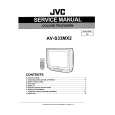|
|
|
Kategorie
|
|
Informacje
|
|
Polecamy
|
|
|
 |
|
|
Dla tego produktu nie napisano jeszcze recenzji!
 ;
...instruction is ok.
...instrukcja jest ok.
Thanks/Dzięki
 ;
Documentation made available quickly and It is good quality. Thanks.
BATTERY REPLACEMENT
Batteries used
Type Lithium battery Lithium battery Model CR2032 CR2032 Quantity 1 1 Use Unit operation Backlighting
Replacing the batteries
� Make sure the power is turned off before replacing the batteries. � Do not press completed. 1. Press until the battery replacement procedure is
� Be sure to write down any important information stored in the memory before replacing the batteries.
to turn the power off.
1. PRECAUTIONS
Since improper use of the batteries may cause leakage or explosion, strictly observe the following instructions: � If fluid from a leaking battery accidentally gets into your eyes, it may result in serious injury. Should this occur, flush your eyes with clean water and consult a physician immediately. � Should fluid from a leaking battery come into contact with your skin or clothes, immediately wash with clean water. � If the Organizer will not be used for an extended period of time, to avoid damaging the Organizer remove batteries and store in a safe place. � Do not leave exhausted batteries inside the Organizer. � Do not use different types of batteries or partially used batteries. � Insert the battery with its positive side (+) correctly orientated. � Never throw batteries into a fire because they might explode. � Keep batteries out of reach of children. � When batteries become near exhaustion, remove them from the Organizer immediately to avoid battery leakage and corrosion inside the Organizer. Because the batteries in the Organizer were installed at the factory, they may become exhausted before the specified expiration time is reached.
2. Loosen the screw (turn counterclockwise) and remove the battery holder cover on the back of the unit. 3. Remove one used battery using a ball-point pen or similar object. � Do not use a mechanical pencil or sharp pointed object. 4. Install one new battery with the positive side (+) facing up. 5. Repeat step 3 and 4 for replacing both batteries, if necessary. 6. Replace the holder cover and secure with the screw. 7. The power will be turned on 2 to 3 seconds after 8. Set the clock to the correct time. Caution: � Clock settings and/or other settings and listings may be lost when batteries are removed for a long time. Replace the batteries as quickly as possible. � Make sure to confirm all settings are set correctly after replacing the batteries. is pressed.
USING THE PC LINK MODE
Exchanging Data with a PC
If the Organizer comes bundled with the PC Link software and a cable, use the software to exchange data between the Organizer and your PC. To set up the Organizer for use with the PC Link: 1. Turn off your PC and the Organizer. 2. Connect the Organizer and the PC. (See the PC Link manual for details.) 3. Turn on your PC and the Organizer. 4. Press and press , select �PC LINK� by using . or ,
2. OPERATING BATTERY REPLACEMENT
Battery replacement time
When � � is displayed, immediately replace the operating battery with a new one. The operating battery holder is indicated as �OPERATION� under the battery holder cover. If the battery level is low, the alarm may not sound, or similarly the Backlight may not function or remain on for less than the set interval. Continued use of the Organizer with low battery can alter or clear the memory contents. Memory contents may be lost if the battery is improperly replaced or if the following instructions are disregarded. Caution: � PC-LINK may not be available when the battery level is low. � Expense Report (Summary Report) may not be available when the battery level is low. � Under the low battery condition, new data entry and editing of existing data may not be performed in some modes. Also Clock and other settings may not be made.
Your Organizer is now ready for data transferring (the PC Link mode). Consult the PC Link manual regarding subsequent data transferring procedures. Note: To exit the PC Link mode, press at any time. Be noted that under the PC Link mode, the Organizer will consume extra power out of the operating battery while setting the Auto Power Off function deactivated. If the PC Link mode is entered by mistake, make sure to leave the PC Link mode by pressing to conserve the battery power.
3. BACKLIGHT BATTERY REPLACEMENT
When the Backlight cannot be turned on (except when � � is displayed or the Organizer is in the PC Link mode), replace the backlight battery. The backlight battery holder is indicated as �BACKLIGHT� under the battery holder cover.
EL-6990 BATTERY REPLACEMENT
�2�
|
|
 |
> |
|