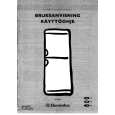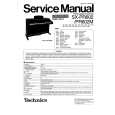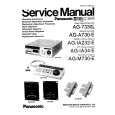|
|
|
Kategorie
|
|
Informacje
|
|
Polecamy
|
|
|
 |
|
|
Dla tego produktu nie napisano jeszcze recenzji!
 ;
Dobrej jakości skan - wkońcu mogłem poznać wszystkie funkcje tego odtwarzacza - polecam .
 ;
Gruba instrukcja - poprostu wszystko co potrzreba - polecam .
Chapter 1 Playing the Keyboard
Adding Breadth to the Sound (Chorus Effect)
You can apply a chorus effect to the notes you play on the keyboard. By adding the chorus effect, you can give the sound greater dimension, with more fatness and breadth. The settings of the chorus effect are memorized independently for each sound, and remain in effect until you turn off the power.
fig.01-19
1, 2
1.
Press the [Chorus] button, getting its indicator to light.
Try fingering the keyboard. The chorus effect is applied to the currently selected tone.
Some tones initially have chorus applied. Selecting such a tone makes the [Chorus] button�s indicator light up automatically.
2.
The remove the chorus effect, press the [Chorus] button once more, extinguishing the indicator.
â� Adding a Spinning Sound to Organ Tones (Rotary Effect)
Some organ tones selected with the [Organ] button feature a rotary effect. When one of these tones is selected, you can use the [Chorus] button to change the speed of the rotary effect. What the rotary effect does is to add a �spinning� effect similar to the sound of an organ using a rotating speaker.
For more information on Tones applied the Rotary effect, see �Tone List� (p. 48).
Press the [Organ] button and select the organ tone. Each time pressing the [Chorus] button, switch the speed of the rotary effect between rapid and slow rotation.
When a tone that has the Rotary effect added is selected, the [Chorus] button�s indicator flashes in red or green. When the [Chorus] button�s indicator flashes in red, a more rapid rotary effect is applied. When the [Chorus] button�s indicator flashes in green, a slower rotary effect is applied.
â� Changing the Depth of Chorus Effect
You can select from ten levels of depth for the chorus effect.
1.
Hold down the [Chorus] button and press the [-] or [+] button.
The [Chorus] button�s indicator flashes in red. The depth for the chorus effect being applied to the currently selected tone appears in the display.
NOTE
You cannot change the levels of depth for the rotary effect.
20
|
|
 |
> |
|