|
Dla tego produktu nie napisano jeszcze recenzji!
Network Settings (M 9-7)
Opening the Network Settings Screen 1. Press to display the Main menu. 2. Press a, b, c or d to highlight �Settings�, then press to select.
To Set the Network Manually Perform the following if you wish to connect to the networks other than the preferred network which is automatically connected to. 1. Perform steps 1 to 3 in �Opening the Network Settings Screen�.
3. Press a or b to highlight �Network Settings�,
then press to select. The Network Settings screen is displayed. The following settings can be made. Selecting a Network Automatically (M 9-7-1) Each time the power is turned on, your phone always tries to connect to the preferred network. If your phone is not connected to the network, you can perform the following immediately to establish the preferred network connection. 1. Perform steps 1 to 3 in �Opening the Network Settings Screen�. 2. Press a or b to highlight �Select Network�, then press to select.
2. Press a or b to highlight �Select Network�, then
press to select.
3. Press a or b to highlight �Manual�, then press
to select. 4. Press a or b to highlight the network from the list, then press to select. Adding a New Network
1. Perform steps 1 to 3 in �Opening the Network
Settings Screen�.
2. Press a or b to highlight �Select Network�, then
press to select. 3. Press a or b to highlight �Add New Network�, then press to select. 4. If there is no entry, perform the following step. If there is an entry, press select. , then go to step 5. to
3. Press a or b to highlight �Automatic�, then press
to select.
5. Press a or b to highlight �Add�, then press
182
Settings
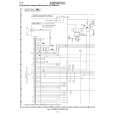 $4.99 GX30 SHARP
Schematy Zestaw schematów dla tego urządzenia. Plik PDF zawierający schematy będzie dostarczony na Twó…
|
