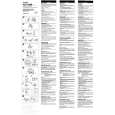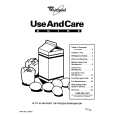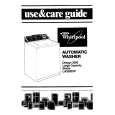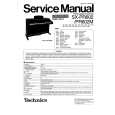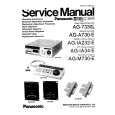|
|
|
Kategorie
|
|
Informacje
|
|
Polecamy
|
|
|
 |
|
|
Dla tego produktu nie napisano jeszcze recenzji!
Controls and Readout
when switched back to analog mode, the time base in analog mode will be set to the value selected in the digital mode (e.g. 2µs/div). 2.If a time base between 100s/div and 1s/div has been set in the digital mode and the mode is switched to analog, then the time base in analog mode is automatically set to 500ms/div. The rest is as described before. The X-MAG x10 setting remains unchanged when switched from analog to digital mode and vice versa. STORAGE MODE ONLY If by pressing and holding the STOR. ON / HOLD pushbutton, the mode is switched to digital, then one of the associated LED�s lights up. Which one it is, depends on the last selected digital operation. Exception Switching over from analog SINGLE mode to digital mode sets the instrument automatically to digital SINGLE mode. For additional information regarding the digital mode, see section STORAGE OPERATION. HOLD STORAGE MODE ONLY Briefly pressing the STOR. ON / HOLD pushbutton switches over between protected and unprotected mode of the current memory contents. The current contents of the memory are protected against overwriting when HLD (HOLD) instead of channel information (e.g. Y1... ) is displayed in the readout. This prevents a change in the Yt mode setting, but it is possible to select between DUAL (Yt) and XY display by pressing the DUAL (23) pushbutton if one of these modes was selected before activating HOLD. If HOLD is switched off, one can observe how the existing memory contents are successively overwritten by new data especially with slow time base settings and refresh mode. Protecting the memory contents in the middle of a data acquisition process can result in an irregularity at the junction of old (right) and new data (left). This can be avoided by recording in single shot mode (SGL), even though the input signal is repetitive. At the end of a sweep, one can use HOLD to protect the contents against being overwritten by an unintentional actuation of RESET (RES). The signal in each of the current memory can be shifted in the vertical direction (+/- 4div) with the corresponding Y-POS rotary knob when HOLD is operative. The original trace position will be lost when shifted vertically, but this can be found again. To this end the YPOS knob in question must be rotated quickly. Once the original position is reached, the trace does not shift anymore although the knob is rotated further. Simultaneously a signal tone sounds. To shift the trace vertically again it will be required to stop rotating the knob for at least about 2 seconds. Attention! The dynamic range limits of the A/D converter may become visible if a Y -position shift is performed after storage. This can affect those signal parts which were originally above or below the screen.
Subject to change without notice
(8) PTR / PK Det - Pushbutton with two functions. Neither function is available in analog mode. PTR Briefly pressing selects the PRE- and POST-Trigger value. The PRE TRIGGER function is used to capture signals that occur prior to a trigger event, making the prehistory visible. In contrast to this function, the POST TRIGGER is used to capture signals occurring after the trigger event, which could not be captured in �0%� pre trigger condition. Due to the dependence on trigger events, neither function is available in the trigger independent modes XY and ROLL. The actual PRE- or POST TRIGGER value is displayed by the readout and changes each time the PTR pushbutton is pressed briefly, in the following sequence: PT0%, PT25%, PT50%, PT75%, PT100%, PT-75%, PT50%, PT-25% and back to PT0%. The values refer to the X-axis (graticule) of the screen display (10% = 1div). The following description assumes that the X magnifier (x10) is inactive and the signal display starts on the leftmost vertical graticule line. It is also assumed that a trigger mode (source, coupling) is chosen, in which the trigger point symbol is displayed. In contrast to analog mode, using pre trigger the trigger point symbol can be shifted in X-direction. PRE TRIGGER 0% PRE TRIGGER (readout �PT0%�) means that the signal display starts with the trigger event. The trigger point symbol indicates this position. If the X-POS. control is not in center position, an arrow pointing to the left may be displayed. Then the X-POS. (19) control must be turned clockwise until the arrow is no longer visible. 25% PRE TRIGGER (readout �PT25%�) is achieved after pressing the PTR pushbutton once. The signal display starts with 25% prehistory and the trigger point symbol is shifted 2.5 divisions to the right. Each time the PTR pushbutton is pressed the PRE TRIGGER value increases by 25% until 100% is reached. If in 100% condition an arrow symbol is displayed in addition to the trigger point symbol, the X-POS. control should be turned ccw. to make the trigger point visible on the screen. The duration of the prehistory is determined by multiplying the time coefficient by the pre trigger value (in divisions). E.g. 20ms/div x 7,5 div (= 75% pre trigger) = 150ms. POST TRIGGER In POST TRIGGER condition the trigger point is always to the left of the screen and therefore not visible. The trigger point symbol then only indicates the LEVEL
13
|
|
 |
> |
|