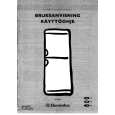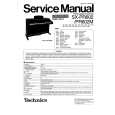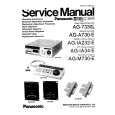|
|
|
Kategorie
|
|
Informacje
|
|
Polecamy
|
|
|
 |
|
|
Dla tego produktu nie napisano jeszcze recenzji!
Chapter 2. Performance
Applying Effects to the Sound
fig.panel2-5
â� Adding Reverberation to the Sound (Reverb)
By applying the reverb effect you can produce a pleasant reverberation, making it sound as though you were performing in a concert hall.
When you play back an internal song, the reverb effect will automatically be turned on (the button�s indicator lights).
1
Press the [Reverb/Key Touch] button.
The button�s indicator will light, and a reverb effect will be applied to the sound. To cancel the reverb effect, press the [Reverb/Key Touch] button, getting its indicator to go dark.
â� Changing the Depth of the Reverb Effect
The amount (depth) of the reverb effect can be set to any of eight levels.
1
Hold down the [Reverb/Key Touch] button and press the �C � or �D � key.
Pressing the �C � key as you hold down the [Reverb/Key Touch] button reduces the amount of reverb effect applied. Holding down the [Reverb/Key Touch] button and pressing the �D � key increases the reverb effect.
You can change the Depth of the Reverb Effect by pressing any �C � or �D � key.
C# D#
While holding down the [Reverb/Key Touch] buttons...
Press
To restore the depth of the reverb effect at the time the power is turned on, hold down the [Reverb/Key Touch] button and press the �C � and �D � keys simultaneously.
13
|
|
 |
> |
|