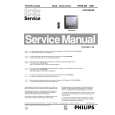|
|
|
Kategorie
|
|
Informacje
|
|
Polecamy
|
|
|
 |
|
|
Dla tego produktu nie napisano jeszcze recenzji!
 ;
Dokładna dokumentacja, pomogła w szybkiej naprawie telewizora. Dziękuję!
 ;
jedyne do czego mogę mieć zastrzeżenie to jakość zdjęć zawartych w przesłanej instrukcji serwisowej ponieważ są fatalnej jakości, praktycznie nieczytelne. tak poza tym jestem zadowolony to jest to czego szukałem.
 ;
Wszystko w porządku.
Instrukcja czytelna i kompletna.
Dziękuję.
all right!
thank you.
 ;
Bardzo dobra instrukcja. Zawiera wszystko co potrzeba, polecam!
 ;
Instrukcja jest OK. Schematy czytelne, opisane niektóre procedury.
GREEN HORIZONTAL SIZE ADJUSTMENT
GREEN VERTICAL SIZE ADJUSTMENT
1. Adjust with RGH MSIZE so that the sizes of both ends and of both sides of the center section of the screen are equal. 2. Adjust with GH SIZE so that the horizontal sizes of both ends and of both sides of the center section of the screen are equal. 3. While tracking, adjust with GH MSIZ and GH SIZE so that the lattice intervals for the horizontal line section of the center section of the screen are equal and so that the horizontal size is the prescribed value. 4. If M LIN is changed when the GH MSIZ and GH SIZE adjustment is complete, adjust again while tracking.
1. Adjust with GV MSIZE so that the sizes for the top and bottom sections of the screen and for both sides of the center section of the screen are equal. 2. Set the vertical size to the prescribed value with GV SIZE. 3. Adjust GV MSIZ and GV SIZE watching the vertical line at the center section of the screen. 4. While tracking, adjust with GV MSIZ and GV SIZE so that the lattice intervals for the vertical line section of the center section of the screen are equal and so that the vertical size is the regulation value. 5. If GV LIN is out of place when the GV MSIZ and GV SIZE adjustment is complete, adjust again while tracking.
� With just the H SIZE adjustment in MAIN, if there is no need
to adjust RGH SIZE in SUB this can save power.
�
If there is no need to adjust GV SIZE in SUB with just the V SIZE adjustment in MAIN, this can save power.
MSIZ
MSIZ
SIZE
SIZE
GH MLIN
GV LIN
GH MSIZ GH LIN
GV SIZE
GH SIZE
GV MSIZ
GREEN HORIZONTAL TRAPEZOIDAL DISTORTION ADJUSTMENT GREEN VERTICAL LINEARITY ADJUSTMENT
1. Adjust GV LIN so that the vertical lines at the top and bottom of the screen are symmetrical.
1. Adjust with GH SSKW so that the tilt of the vertical lines at both ends of the screen is symmetrical left and right. 2. Adjust with GH KEY so that there is no tilt in the vertical lines at both ends of the screen. 3. If there is a tilt on either the left or right after the GH KEY adjustment, adjust while tracking.
SS KW KEY
� 41 �
|
|
 |
> |
|