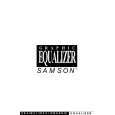|
|
|
Kategorie
|
|
Informacje
|
|
Polecamy
|
|
|
 |
|
|
Dla tego produktu nie napisano jeszcze recenzji!
 ;
Dokładna dokumentacja, pomogła w szybkiej naprawie telewizora. Dziękuję!
 ;
jedyne do czego mogę mieć zastrzeżenie to jakość zdjęć zawartych w przesłanej instrukcji serwisowej ponieważ są fatalnej jakości, praktycznie nieczytelne. tak poza tym jestem zadowolony to jest to czego szukałem.
 ;
Wszystko w porządku.
Instrukcja czytelna i kompletna.
Dziękuję.
all right!
thank you.
 ;
Bardzo dobra instrukcja. Zawiera wszystko co potrzeba, polecam!
 ;
Instrukcja jest OK. Schematy czytelne, opisane niektóre procedury.
LC-15C2EA
4. Initialization
When the microprocessor (IC2001) or the EEPROM (IC2004) has been replaced or when the EEPROM has been initialized, readjust the each adjustments. 4-1. Connect the pins (81) and (82) of IC2001 (microprocessor) to GND, and turn on the power. 4-2. Select the model name to (C2EA). 4-3. Select the inch size (15). 4-4. LED changes green from red after setting finish and about 15 seconds, initialization is completed, and it becomes adjustment mode.
5. Adjustment
5-1. +B adjustment...Page 1 +B-ADJ Adjust the voltage of the pin (13) of P2002 to 5.00 ±0.02V. Note: Since 5.0V is a reference voltage of all power voltage, adjust it precisely. 5-2. Counter-bias adjustment Vary the "COM BIAS" setting on Page 2 of the adjustment process mode so that the contrast be sharpest (black looks most sinking). 5-3. TAMP adjustment 1) Receive the upper left of 75% white half colour bar signal. 2) See if the �Y� reading on page 2 of the adjusment process mode is somewhere following. If not, make the �PAL TAMP� adjustment to get the �Y� reading in the range of BF thru C9. 3) If the adjustment of �PAL TAMP� is executed, write its adjustment value to the �SECAM TAMP� manually. (Screen of the page 2 of the adjustment processing menu OSD)
0 0 1 2 3 4 5 6 7 8 9 10 11 12 13 1 2 C P S R G B G G T T O A E C C C 3 1 A A M M P P M L C U U U A T T T B T M O O O B B F F F 3 4 H L I A A M T F F F R 3 Y 0 0 0 0 0 0 0 0 0 B C B S P A M P 1 2 2 2 0 7 7 0 �1 0 E 9 F 2 3 4 5 6 7 8 9 10 11 12 13 14 15 16 17 18 19 20 21 22 23 24 25 26
�5
Y Data (White 75%)
5-4. White balance adjustment Adjust �RCUTOFF� and �BCUTOFF� on the page 2 of the adjustment processing so as to obtain the colour of the same level as the standard set. Note: For the adjustment processing of �RCUTOFF� and �BCUTOFF�, adjust them in the indication value range of ... �9, �7, ... �1, +1, ... +7, +9. When it becomes even-numbered value, side favor noise sometimes occurs in the monochrome signal of the specific gradation.
10
|
|
 |
> |
|