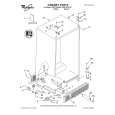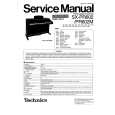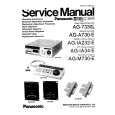|
|
|
Kategorie
|
|
Informacje
|
|
Polecamy
|
|
|
 |
|
|
Dla tego produktu nie napisano jeszcze recenzji!
 ;
Schematy są ale można wysilić się i zrobić kolorowy skan i o większej rozdzielczości. Wtedy schematy płytek będą czytelniejsze. Całość super jako wartość merytoryczna. Wszystkie dane potrzebne do podłączenia różnego rodzajów urządzeń takich gramofon, CD itd.
 ;
Szybko, sprawnie i tanio. Serwis godny polecenia. Będę polecał innym
 ;
Ogólnie jest OK, z wyjątkiem obrazu płyty głównej, który jest miejscami mało czytelny, ale można sobie poradzić.
 ;
Dokładna dokumentacja, pomogła w szybkiej naprawie telewizora. Dziękuję!
 ;
jedyne do czego mogę mieć zastrzeżenie to jakość zdjęć zawartych w przesłanej instrukcji serwisowej ponieważ są fatalnej jakości, praktycznie nieczytelne. tak poza tym jestem zadowolony to jest to czego szukałem.
Preparation
Befor e detaching (or attaching) stand, unplug cord AC input and system cable from the Display .
CAUTION
speakers Removing the stand
LC-32G2M
1 4
� Do not remove stand from the Display unless using an optional wall bracket to mount it.
Before attaching/detaching stand
� Befor e perfor ming work make sure to turn of f the System. � Befor e perfor ming work spread cushioning over base area to lay the Display on. This will prevent it from being damaged.
1 2
Unfasten screw used to secure Take of f the speaker cable cover . bracket.
2 5
Unfasten four screws used to secure Detach stand from the Display . in place. (Hold stand so it will not drop from the edge of the base area.)
11
� Do not remove stand and speaker from the Display unless using an optional bracket to mount it.
NOTE
� To attach stand, perform the above steps in reverse order.
Take off speaker terminal cover . Unfasten the screws. CAUTION
3
Setting Display on the wall
CAUTION
� Installing the Liquid Crystal Television requires special skill that should only be performed by qualified service personnel. Customers should not attempt to do the work themselves. SHARP bears no responsibility for improper mounting that results in accident or injury.
Using an optional bracket to mount the Display � You can ask a qualified service personnel about using an optional AN-37AG2 bracket to mount the Display to the wall. � Carefully r ead instructions that come with the bracket before beginning work.
AN-37AG2 wall mount bracket. 32/37 inch dual purpose LC-37G2M brackets. (See bracket instructions for details.) � You can set Display on the wall
up to 5 degrees for war d when the degrees for ward when the � Do not remove stand and speaker from the Display unless using an optional bracket to mount it. speakers are attached. Do not set the angle outside those ranges.
Disconnect cable from speaker . Hanging on wall About setting the Display angle
CAUTION speakers are attached and up to 20
NOTE LC-32G2M
Perform same steps for right speaker . � You can set Display on the wall � To attach speakers, perform the steps in reverse order. up to 15 degrees for ward when the
LC-32G2M/X/H LC-37G2M/X/H
speakers are attached and up to 20 degrees for ward when the speakers are attached. Do not Vertical Angular mounting set the angle outside those ranges.
|
|
 |
> |
|