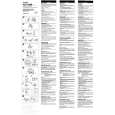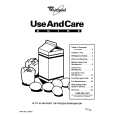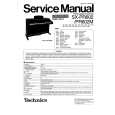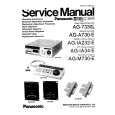|
|
|
Kategorie
|
|
Informacje
|
|
Polecamy
|
|
|
 |
|
|
Dla tego produktu nie napisano jeszcze recenzji!
INSTALLATION
TRANSMITTER 1. Plug the supplied AC power adapter into an electrical outlet near your audio source. Make sure it is the one for the transmitter ("DC 19V") - the two for the speakers are marked accordingly. 2. Connect the plug end of the power adapter to the DC jack located on the back of the transmitter (see diagram). 3. Locate the audio input cord on the back of the transmitter. The 3.5 mm standard plug can be used to fit most headphone output jacks in audio equipment. If you are connecting to the audio output jacks from a TV, amplifier, etc. then plug the audio input cord into the "Y" adapter that is provided to have the standard RCA type audio plugs to connect to the audio source. If you are connecting to a TV there may be some interference to the speakers (a hum or squeal sound). If you experience this problem then use the noise filter provided. Simply plug the audio input cord into the jack of the noise filter, then plug the noise filter into the "Y" adapter for the RCA type audio plugs (see diagram). This should eliminate the interference noise. 4. Turn on the audio source. The green LED indicator light on the lower front panel will glow which indicates the unit is transmitting a signal. If it does not glow, increase the volume level of the audio source until the light glows. 5. On the back of the transmitter is the FREQUENCY ADJUSTMENT knob. This is used to adjust the RF frequency for the transmitter. For now, make sure it is set in approximately the middle of the range. This will allow you to tune the speakers to the transmitter frequency once you have the speakers ready to go. Under certain conditions, you may need to adjust this frequency to a different level in the event you encounter interference in your home from cordless phones or baby monitors. But for the initial setup installation, a mid-level setting is ideal to start with. This speaker system has automatic level control (ALC) circuitry that automatically turns the transmitter on if there is an audio signal detected and the green LED light on the front of the transmitter will glow. Once the audio source is switched off, the ALC will turn off power and stop transmitting to the speakers and the green LED will be off.
AC/DC ADAPTER GREEN LED
AUDIO INPUT PLUG
Back
Front
|
|
 |
> |
|