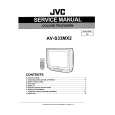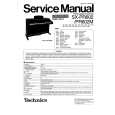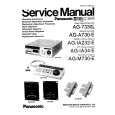|
|
|
Kategorie
|
|
Informacje
|
|
Polecamy
|
|
|
 |
|
|
Dla tego produktu nie napisano jeszcze recenzji!
 ;
Schematy są ale można wysilić się i zrobić kolorowy skan i o większej rozdzielczości. Wtedy schematy płytek będą czytelniejsze. Całość super jako wartość merytoryczna. Wszystkie dane potrzebne do podłączenia różnego rodzajów urządzeń takich gramofon, CD itd.
 ;
Szybko, sprawnie i tanio. Serwis godny polecenia. Będę polecał innym
 ;
Ogólnie jest OK, z wyjątkiem obrazu płyty głównej, który jest miejscami mało czytelny, ale można sobie poradzić.
 ;
Dokładna dokumentacja, pomogła w szybkiej naprawie telewizora. Dziękuję!
 ;
jedyne do czego mogę mieć zastrzeżenie to jakość zdjęć zawartych w przesłanej instrukcji serwisowej ponieważ są fatalnej jakości, praktycznie nieczytelne. tak poza tym jestem zadowolony to jest to czego szukałem.
Alignment and Adjustment
2-2 Mechanical Adjustment
Note : Refer to the Mechanical Manual �DX-9R (AC68-00001A)� for the adjustment and confirmation of ass�y full deck.
2-2-1 The number and position of test point
Test point : TP601 (Control Pulse) TP602 (H�D S/W -Trigger) TP301 (Envelope) TP302 (Audio output) TP303 (Video output)
AUDIO OUTPUT ENVELOPE HEAD SWITCHING
Fig. 2-3 Location of Test point (Main PCB-Top View)
2-2-2 ACE Head Position (X-Point) Adjustment
(See the 2-2-1(d) ACE Head Position (X-Point) Adjustment on page 2-2 of the Mechanical Manual) 1) Playback the alignment tape (Color bar). 2) Press the �SW718 (TEST)� button on Main PCB to set the adjustment mode. (See Fig. 2-2) 3) Press the �5� button of remote control then adjustment is operated automatically. (See Fig. 2-1)
4) Connect the CH-1 probe to TP301 (Envelope) the CH-2 probe to TP602 (H�D switching pulse) and then trigger to CH-1. 5) Insert the (-) driver into the X-Point adjustment hole and adjust it so that envelope waveform is maximum. 6) Turn the Power off.
Samsung Electronics
2-3
|
|
 |
> |
|