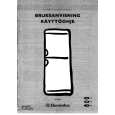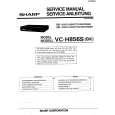|
Dla tego produktu nie napisano jeszcze recenzji!
 ;
Dobrej jakości skan - wkońcu mogłem poznać wszystkie funkcje tego odtwarzacza - polecam .
 ;
Gruba instrukcja - poprostu wszystko co potrzreba - polecam .
Playing Along with Songs
Adjusting the Song Volume
You can adjust the song volume to correct the drum kit volume balance. Song volume consists of the two following adjustments. Backing Volume: Adjusts the volume of melodic instruments etc. other than percussion. Percussion Part Volume: Adjusts the volume of the drums and percussion sounds.
fig.Q-016
The volume set here is applied to all songs.
5
1
3
2, 4
â� Setting the Backing Part (Melodic Instruments etc.) Volume
� The volume balance among the parts is adjusted in the �Level� (SONG/PART/Level; p. 89) � Here, adjust the volume of the percussion part. Although drum performances in the Preset songs are recorded to the percussion part (except for preset song #1 �DRUMS�), when you create your own songs, what you play on the pads is recorded to the drum kit part. The volume level of the drum kit part is adjusted in the �MasterVolume� (Master Volume) (KIT/ COMMON/ MasterVolume; p. 68).
1
While holding down [SHIFT], press [SONG]. The screen for setting the volume level of the melodic instruments etc. appears.
fig.Q-018_50
2
Press [INC/+] or [DEC/-] to select the volume.
â� Setting the Drums and Percussion Volume
3
Press [ ]. The screen for setting the volume level of the drums and percussion appears.
fig.Q-017_50
48
|