|
Dla tego produktu nie napisano jeszcze recenzji!
Preset Tuning
Preset Manuallly (FM/AM/DAB)
You can store up to 30 FM, 30 AM and 10 DAB stations.
TUNING/SELECT
MEMORY
BAND
1 Select DAB, AM or FM by pressing the BAND button.
You can also use the numeric buttons of the remote control unit provided with the A-H300mk@.
2 Tune the station you would like to store. 3 Press the MEMORY button briefly.
For instance, to select preset number 25, first press the TUNER button, and then press �2� and �5�. To select numbers less than 10, press �0� and then the number. As an example, to select number 5, press �0� and �5�. (Optionally, you may press just the number �5� and then wait a few seconds.) �CH01� blinks on the display.
5 Within 4 seconds, press the MEMORY button. 4 Within 4 seconds, select the preset you would like to
use for this station using the TUNING/SELECT knob.
< If you don�t press the memory button within 4 seconds after selecting the channel: With DAB: the station will be automatically stored. With FM/AM: the selection will be canceled. To store more stations, repeat steps 1 to 5 .
14
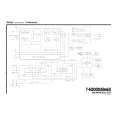 $4.99 T-H300DABMK2 TEAC
Schematy Zestaw schematów dla tego urządzenia. Plik PDF zawierający schematy będzie dostarczony na Twó…
|
