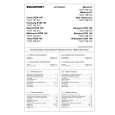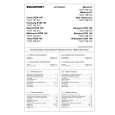|
|
|
Kategorie
|
|
Informacje
|
|
Polecamy
|
|
|
 |
|
|
Dla tego produktu nie napisano jeszcze recenzji!
 ;
Dobrej jakości skan - wkońcu mogłem poznać wszystkie funkcje tego odtwarzacza - polecam .
 ;
Gruba instrukcja - poprostu wszystko co potrzreba - polecam .
Advanced operations
When using the on-screen bar:
See page 20 for button locations.
1 Press ON SCREEN twice.
The on-screen bar appears on the TV screen.
Sound and other settings
.
NOTE
� This function also takes effect for the sources other than DVD. � Before you start operation; There is a time limit when doing the following steps. If the setting is cancelled before you finish, start from step 1 again.
2 Press Cursor 3/2 to highlight 3 Press ENTER.
1 Press SETTING.
Example:
4 Press Cursor Y/5 repeatedly to select
�A-B�.
BAL : CENTER
5 Press ENTER at the beginning of the
part you want to repeat (point A).
2 Press Cursor Y/5 to select the item
you want to set.
� BAL (Balance): You can adjust the balance between the front left and front right speakers. � DEC (Decode): When you play an external source (AUX DIGITAL is selected as a source) that was encoded with Dolby Digital or DTS Digital Surround, the following symptoms may occur; � No sound comes out at the beginning of playback. � Noise comes out while searching for or skipping chapters or tracks. AUT (Auto)/PCM:Normally select this. The system automatically detects the incoming signals. DOLBY D: Select this if the symptoms above occur when playing a disc (or software) encoded with Dolby Digital. DTS: Select this if the symptoms above occur when playing a disc (or software) encoded with DTS Digital Surround. � A. POS (Audio Position): Set the audio position of subwoofer so that the subwoofer level can be automatically adjusted properly. (The smaller the number becomes, the more the level decreases automatically when listening in stereo.)
6 Press ENTER at the end of the part you
want to repeat (point B).
A-B Repeat Playback starts.
7 Press ON SCREEN.
The on-screen bar disappears. To cancel Select �OFF� in step 4, then press ENTER. NOTE
� When playing back a DVD VIDEO, A-B Repeat Playback is possible only within the same title. � �A-B� cannot be selected during Program and Random Playback.
Tray lock
You can lock the tray and prohibit the unwanted disc ejection. On the center unit ONLY: While the system is turned off
3 Press Cursor 3/2 to make an
adjustment or selection.
Example:
Press and hold
BAL :
R
-- 5
� The system turns on and �LOCKED� appears on the display window. � If you try to eject the disc, �LOCKED� appears to indicate that the tray is locked. To cancel Carry out the same operation again. � The system turns on and �UNLOCKED� appears on the display window.
The adjustment display automatically disappears a few seconds later with the current setting. NOTE
� When �DOLBY D� or �DTS� is selected, if a signal encoded with another digital format comes in, you cannot listen to the sound. (The GDIGITAL or C indicator flashes.)
30
|
|
 |
> |
|