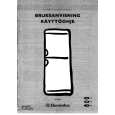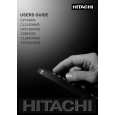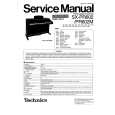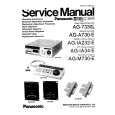|
|
|
Kategorie
|
|
Informacje
|
|
Polecamy
|
|
|
 |
|
|
Dla tego produktu nie napisano jeszcze recenzji!
Turning the VariOS on/off
Turning off the VariOS when connected to a computer
Use the following procedure to turn off the power of the VariOS. If you fail to use the correct procedure to turn off the power, your computer may display a warning message. In Windows Me, powering down the VariOS before unmounting the drive may cause an error to occur in Windows. You must use the following procedure when powering down.
1 2
If V-Producer is running, exit the program.
Unmount the VariOS drive that is mounted on your computer. � Windows: In the task tray, double-click the eject icon. Then click the item that indicates the VariOS drive (this will differ depending on your version of Windows; see below) to unmount the drive.
fig.02-taskicon
Windows XP, 2000 Windows Me
USB high-capacity storage device USB disk
�
Macintosh: Drag the VARIOS_DRV on the desktop into the �Trash�. Alternatively, click the VARIOS_DRV on the desktop, then choose the Eject command from the Special menu (shortcut [ ] + [E]).
3
Turn off the power of the VariOS. When you power down the VariOS, the entire contents of the VariOS drive recognized by your computer will be deleted. If you have stored important data in the VariOS drive, you must save the song in V-Producer (p. 85) before powering down the VariOS, or save it to the flash ROM or PC card of the VariOS.
44
|
|
 |
> |
|