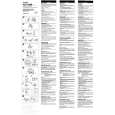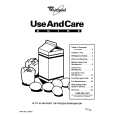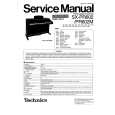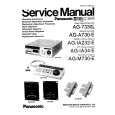|
|
|
Kategorie
|
|
Informacje
|
|
Polecamy
|
|
|
 |
|
|
Dla tego produktu nie napisano jeszcze recenzji!
WM70 TRANSMITTER
Front Panel �. Left and Right Sig/Clip Indicators � the LED indicator will light up green when a signal is being received by the WM70 transmitter. It will change to red when the signal level becomes excessive, just 4dB before clipping. �. Trim Control � these controls adjust the level of the signal received via the Combo inputs on the rear that will be sent wirelessly. �. Channel Selector � adjusting this dial to one of the preset channels allows the WM70 to know which frequency to send the wireless information at. Each preset channel will transmit both the left and right signals, so that the WM40-L (or WM400-L, WM400D-L) and WM40R (or WM400-R, WM400D-R) wireless receivers (if set to the identical channel) will receive the signal successfully. 4. Stereo/Mono Selector � This will allow users to change the wireless signal sent from the WM70 to be alternated between a mono and stereo signal. 5. On/Off Button � this button turns the WM70 on and off. An LED will illuminate under this button when it is on. Rear Panel 6. Left and Right Combo Input � this jack accepts both balanced and unbalanced �/4� and XLR inputs from line-level sources (such as the main output of a mixer). 7. Left and Right Antennas � this for the insertion of the WM70�s left and right antennas. Insert the antennas and adjust them to sit in a vertical position when the device is in use. Screw the antenna in to lock it into place. 8. DC In � plug DC end of the supplied DC power adaptor into this jack, and the other end into a suitable AC power source to allow the WM70 to be powered.
For more information on using the WM wireless systems, please consult the WM-SYS�, �, � or 4 manuals.
6
WM60 / WM70
|
|
 |
> |
|