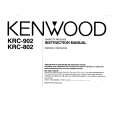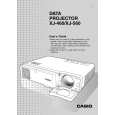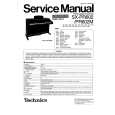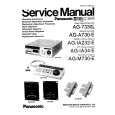|
|
|
Kategorie
|
|
Informacje
|
|
Polecamy
|
|
|
 |
|
|
Dla tego produktu nie napisano jeszcze recenzji!
not easily visible, but can be easily located with a finger. To keep these strips dust-free, periodically run a finger gently back and forth along each of them.
4. The positive film sheet
Before you load each positive sheet into the loading tray, inspect it to be sure it is clean. If necessary, gently and lightly brush the image-receiving surface of the sheet with an anti-static brush.
HOW TO USE THE SYSTEM
1. Load the negative
Place the film holder on a flat surface, with the dark slide facing upwards and the dark slide handle facing to your right. Depress the two blue rectangular buttons (fig. 15), without at the same time trying to lift the cover of the holder. Depressing the buttons will unlatch the cover and automatically make it spring up slightly. You can then open the holder. Open it all the way, so that it lies flat. Carefully lift the uppermost negative envelope from its container. Do not press, fold or bend the negative envelope. With the printed side up and the three arrows on the envelope pointing away from the orange tongue on the film holder, place the negative into the film holder (fig. 16). Slide the negative along the surface of the film holder in the direction of the three arrows. In doing this, the fold on the underside of the envelope must hook securely onto the orange tongue on the film holder (fig. 17) and the envelope must end up in the position shown (fig. 18). Be sure never to pull the negative tab or the other end of the envelope. Doing so would separate the negative from the envelope and render it unusable (fig.19). Be sure that the negative is centered between the two blue guide lines on each side of the film holder (fig. 20). Close the holder and press the cover down firmly to latch it. Be sure that both ends are securely latched. The three arrows at the base of the negative envelope must protrude from the holder.
the envelope out slowly, all the way. The following method of envelope withdrawal is easy and safe. Lay the film holder on the film processor with the edge of the envelope just behind the roller assembly (fig. 21). The dark slide and the three arrows on the envelope must face upwards. Grip the envelope at each end without bending it. Draw the envelope and holder forward horizontally. Do not raise them. The holder will be held back by the raised roller assembly (fig. 22) as the envelope comes out. Discard the envelope. Do not pull the negative tab that protrudes from the upper end of the film holder. A useful tip: When you load several film holders at the same time, do not remove all the envelopes right away. Remove each envelope just before you are ready to load the holder involved into the camera. This will enable you to easily distinguish between unexposed and exposed negatives. It also serves as an added protection against light leakage.
3. Insert the film holder into the camera or imaging device
Do this in the way you would insert a conventional 8 x 10 film holder.
4. Remove the dark slide, make the exposure and reinsert the dark slide
Pull the dark slide out by its blue handle (fig. 23). Pull straight and slowly. You can remove the dark slide completely from the film holder. Do not pull the paper negative tab. After making the exposure, reinsert the dark slide and push it in all the way. Be sure to insert it into its proper slot (fig. 24), and not into the slot which is already occupied by the negative tab. The blue dark slide handle must come to rest adjacent to the blue edge along the top of the holder. Be careful not to fold or bend the negative tab. You need not necessarily remove the dark slide entirely from the film holder, in order to make a photograph. The stop line across the dark slide (fig. 25) indicates clearly how far the slide must be withdrawn to ensure that the whole image area will be exposed. Pull the slide out until the stop line is just visible.
2. Remove the negative envelope
Pull out the negative envelope at the base of the film holder, where you see the three arrows. Do this with care, because incorrect envelope removal can result in blemishes in the finished photograph. Never press or squeeze the film holder; never bend or crimp the protruding envelope; always pull the envelope out straight (not up or down or sideways); pull 4
5. Load a positive sheet into the processor loading tray
Do this just before you are ready to process the film, and not earlier. A positive sheet lying face up for an extended period might gather dust, which could affect the quality of the photograph. Carefully lift the uppermost positive sheet from its container. Hold it so that the side with the imagereceiving layer, which is also the side with the processing
|
|
 |
> |
|